Top Adobe and Canva Alternatives for Designers and Creators in 2025
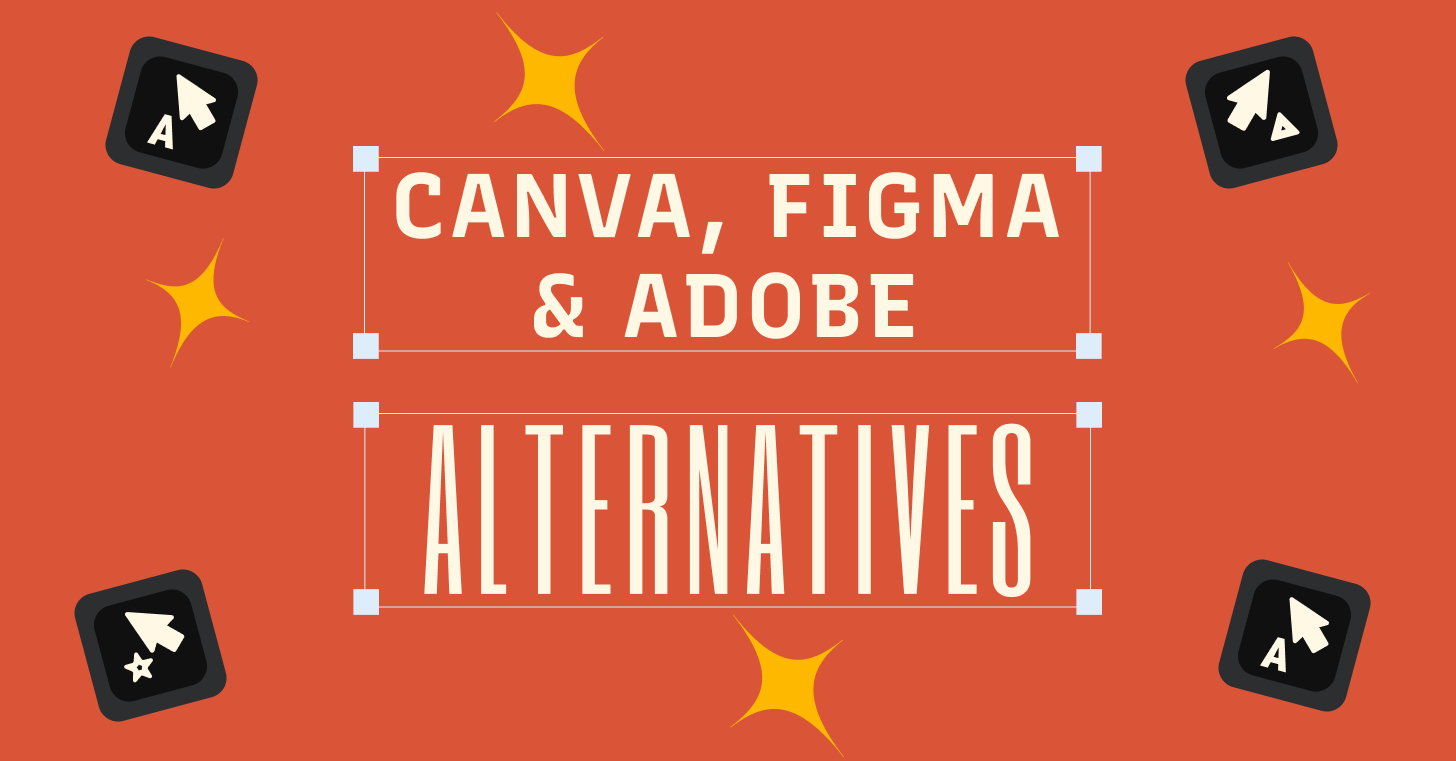
Adobe and Canva have long been staples for designers and creators, but they’re not the only tools in the game. Whether you’re searching for an Adobe alternative or exploring tools like Canva that fit your budget, this guide will introduce you to top-notch options with many tools having free options. These platforms prioritize affordability, usability, and unique features, making them perfect for those looking to save while maintaining quality. Let’s dive in.
№1. Affinity Suite: The Designer’s Favorite Adobe Alternative
If Adobe’s subscription model is weighing you down, Affinity is a stellar one-time-purchase alternative. Comprising Affinity Designer, Photo, and Publisher, this suite rivals Adobe Illustrator, Photoshop, and InDesign in functionalities like removing backgrounds and vector editing. (Side note: Affinity design is currently owned by Canva).
- Why It’s Great: Seamless vector and raster editing, user-friendly interface, and affordable pricing.
- Who It’s For: Designers who need professional-grade tools without a recurring cost.
- Cost: One-time purchase for $60 per app (no subscription).
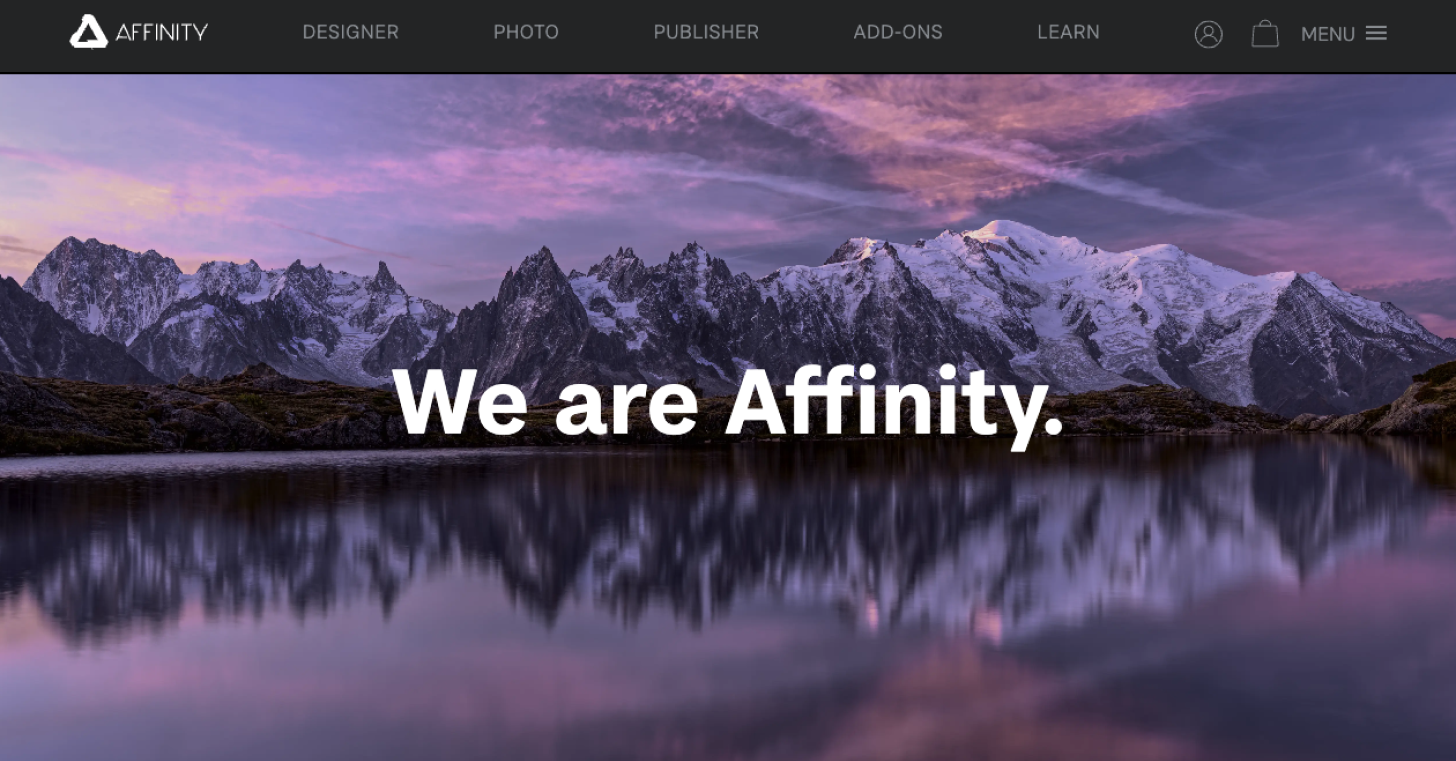
№2. VEED: Online Video Editor
- Why It’s Great: Easy to use, includes automatic subtitles, and supports team collaboration.
- Who It’s For: Content creators, marketers, educators, and social media managers.
- Cost: Free plan available; paid plans start at $18/month.
№3. CorelDRAW: A Comprehensive Vector Design Tool
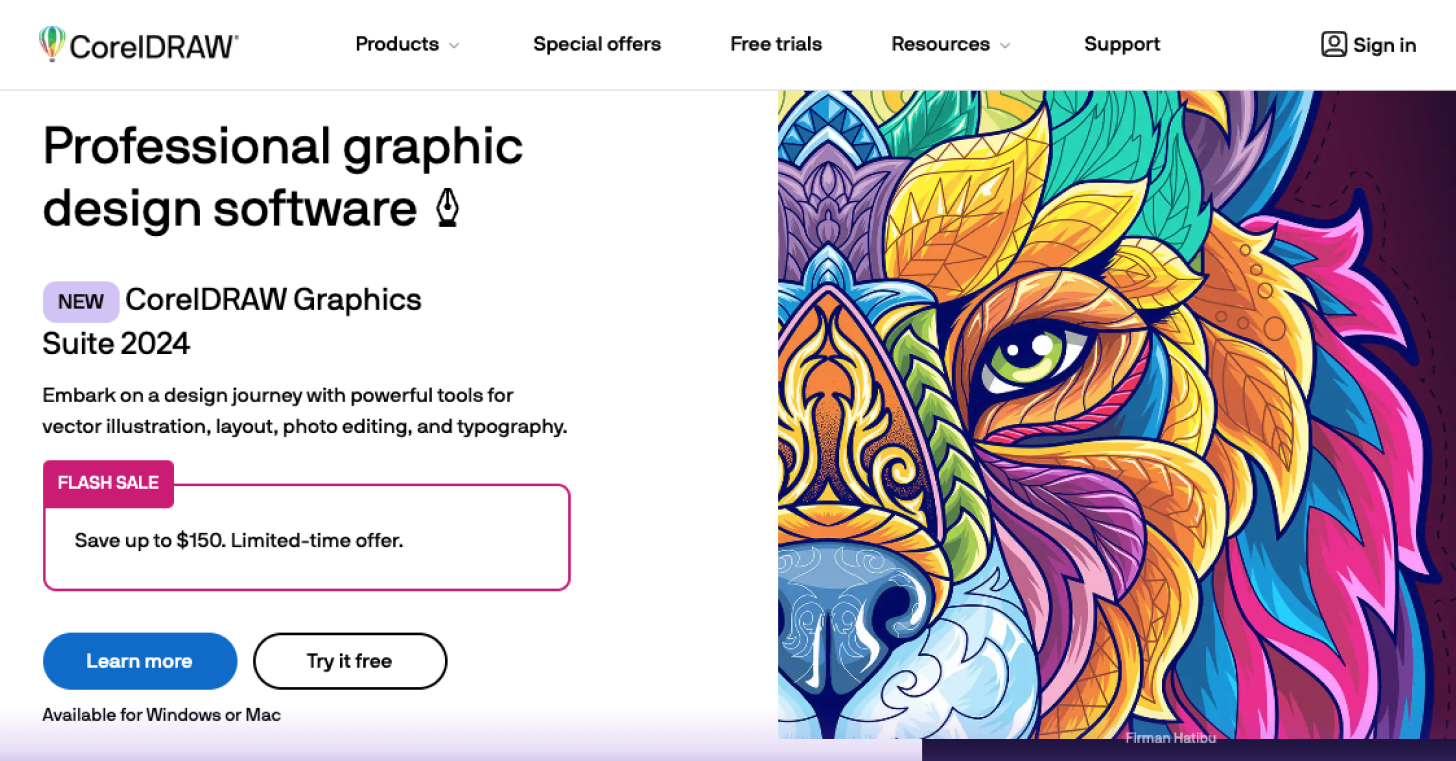
CorelDRAW offers a powerful suite of tools for vector illustration, layout, and photo editing, making it an excellent alternative to Adobe’s design tools.
- Why It’s Great: Industry-grade vector tools, advanced color management, and extensive file compatibility.
- Who It’s For: Professional designers and businesses requiring a robust design platform.
- Cost: Subscription starts at $20.75/month.
№4. Colorcinch: Effortless AI Photo Editing
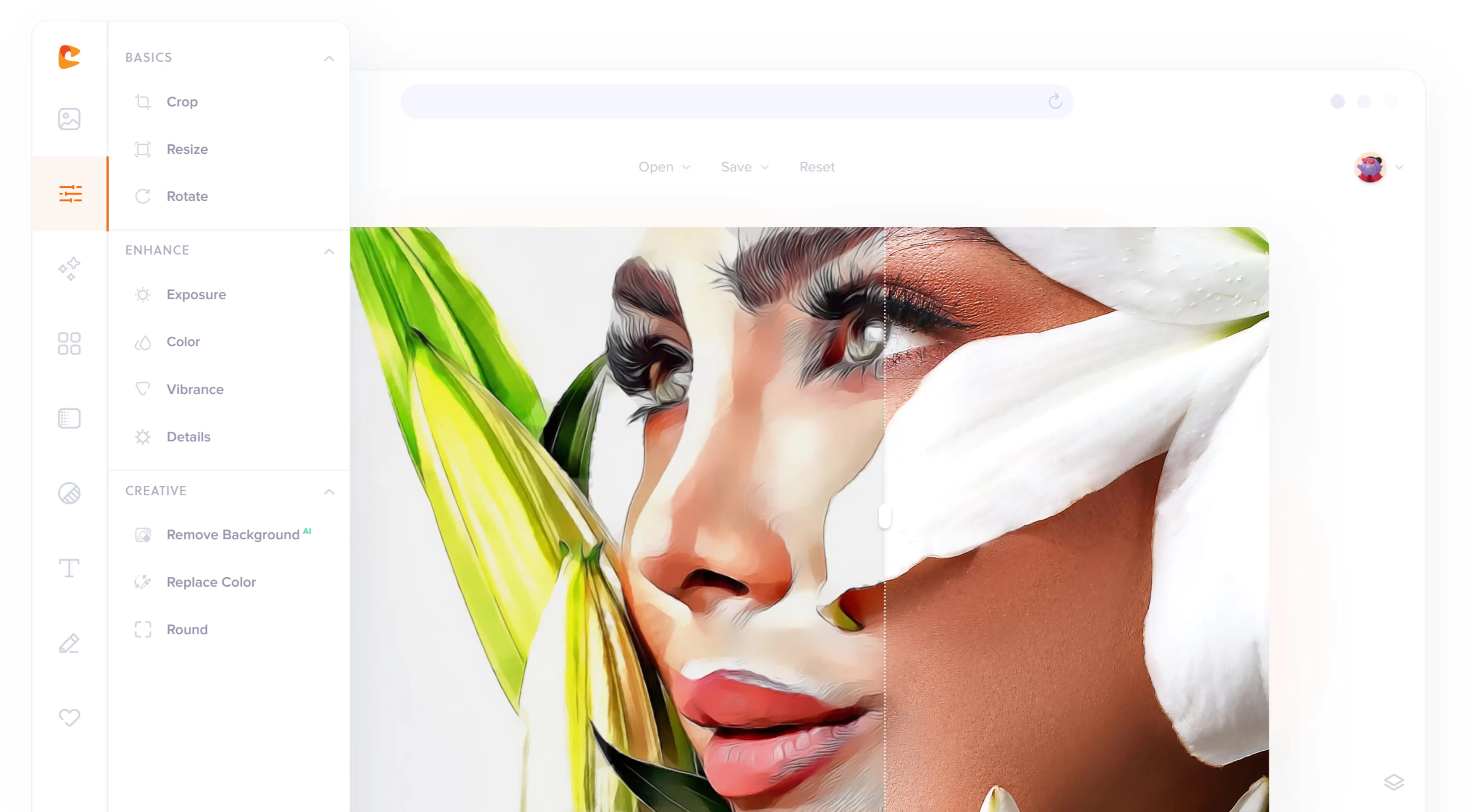
Colorcinch is a powerful, browser-based photo editor that makes pro-level edits simple—no experience or installs required. It offers AI-powered effects, one-click enhancements, cartoon filters, overlays, and export-ready designs perfect for content creators.
- Why It’s Great: Clean interface, AI effects, and no learning curve.
- Who It’s For: Bloggers, Etsy sellers, photographers, and content creators.
- Cost: Free plan available; Pro starts at $11.99/month.
№5. Artboard Studio: A Dynamic Tool for Mockups and Designs
Artboard Studio is a versatile design platform that specializes in creating stunning mockups and branding presentations, offering a unique alternative to tools like Canva.
- Why It’s Great: Intuitive mockup editor, access to high-quality templates, and integration with creative workflows.
- Who It’s For: Designers, marketers, and branding professionals looking for polished presentation tools.
- Cost: Free plan available; Pro starts at $15/month.
№6. Penpot: A Figma Alternative for Open-Source Enthusiasts
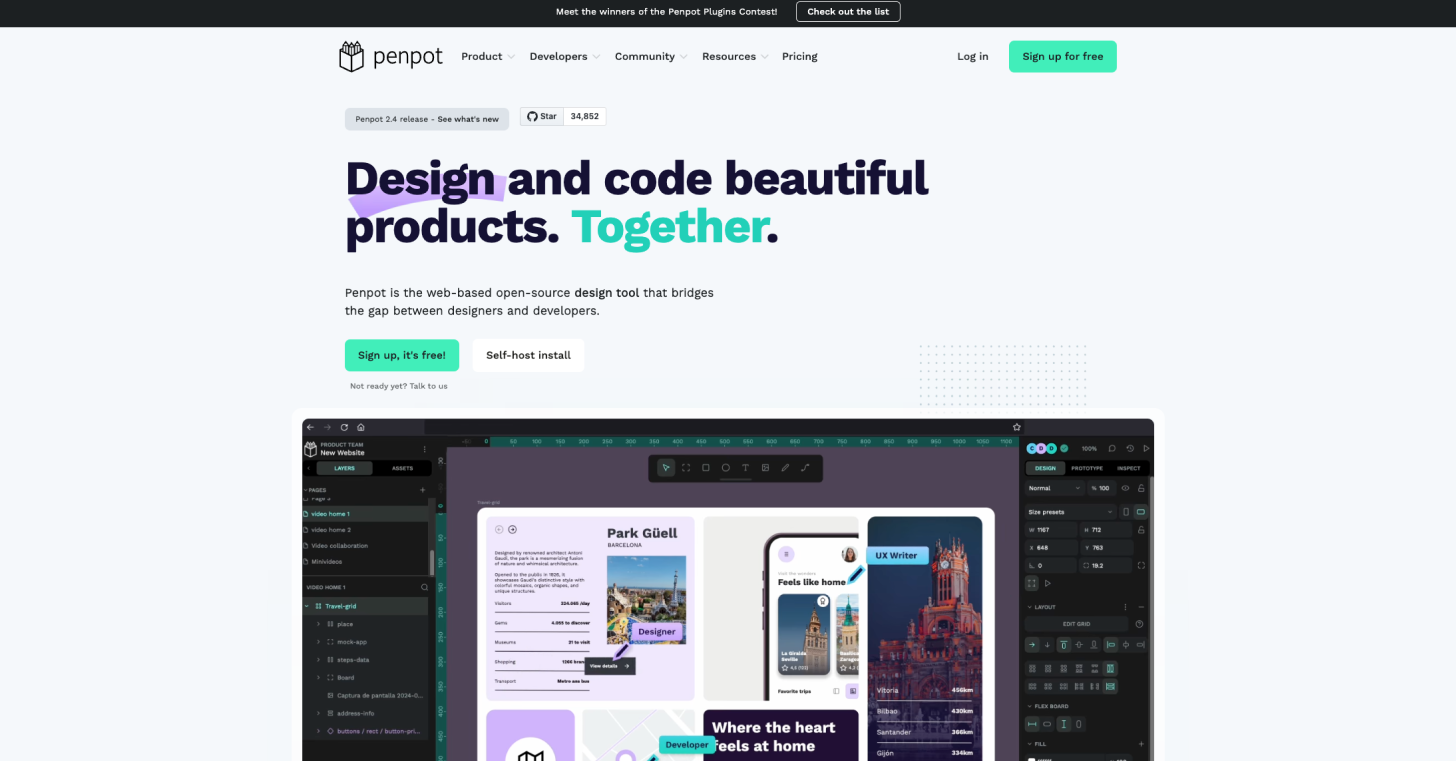
Penpot is an open-source design and prototyping tool that provides a collaborative environment similar to Figma and Webflow. As a webflow alternative, Penpot makes it easy for designers and developers to work together to turn pixels into code.
- Why It’s Great: Open-source, web-based, and supports SVG natively.
- Who It’s For: Teams and individuals who prefer open-source solutions and flexibility.
- Cost: Free.
№7. Vectr: A Free Alternative to Adobe Illustrator
For creators looking for simplicity, Vectr is a free vector graphic design tool that operates in your browser or as a desktop app.
- Why It’s Great: Free to use, collaborative editing, and lightweight for beginners.
- Who It’s For: Students, hobbyists, and anyone starting with vector graphics.
- Cost: Free.
№8. Krita: Free Software for Illustrators

Krita is a free, open-source alternative designed for digital artists and illustrators who love digital painting tools, rivaling Adobe’s Photoshop and Procreate.
- Why It’s Great: Advanced brush engines, customizable layouts, and a supportive community.
- Who It’s For: Illustrators and concept artists.
- Cost: Free.
№9. Inkscape: A Robust Vector Graphics Tool
Inkscape is a free and open-source vector graphics editor that offers a professional-grade alternative to Adobe Illustrator.
- Why It’s Great: Comprehensive vector design tools, active developer community, and cross-platform support.
- Who It’s For: Designers who want a powerful and free solution for vector graphics.
- Cost: Free.
№10. Typogram: Tailored Logo and Typography Design Made Simple

- Why It’s Great: Cater to both beginners and pros. Can use as Adobe alternative or Canva alternative. Offers a variable font feature, and intuitive interface, and empowers users to create unique logo designs easily.
- Who It’s For: Small business owners, entrepreneurs, and creators looking to build their brand identity.
- Cost: Free and Paid Tiers Available
Conclusion
There are many design tools available as Adobe and Canva alternatives, catering to various budgets and skill levels. From robust suites like Affinity to free platforms like Krita, these options empower you to create without compromise.
