Featuring 1,380 premium font families licensed from The Type Founders
Open Typogram Studio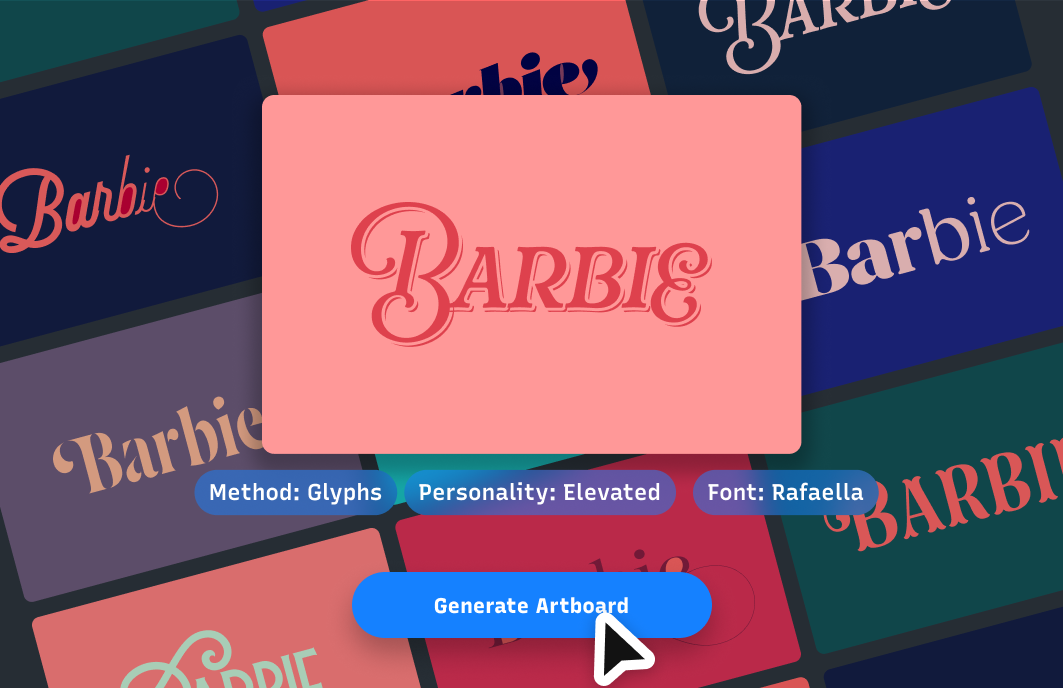
Generates artboards by automatically selecting typefaces and applying features like glyph substitutions, ligatures, icon swaps, color accents, and font style blends based on font characteristics.
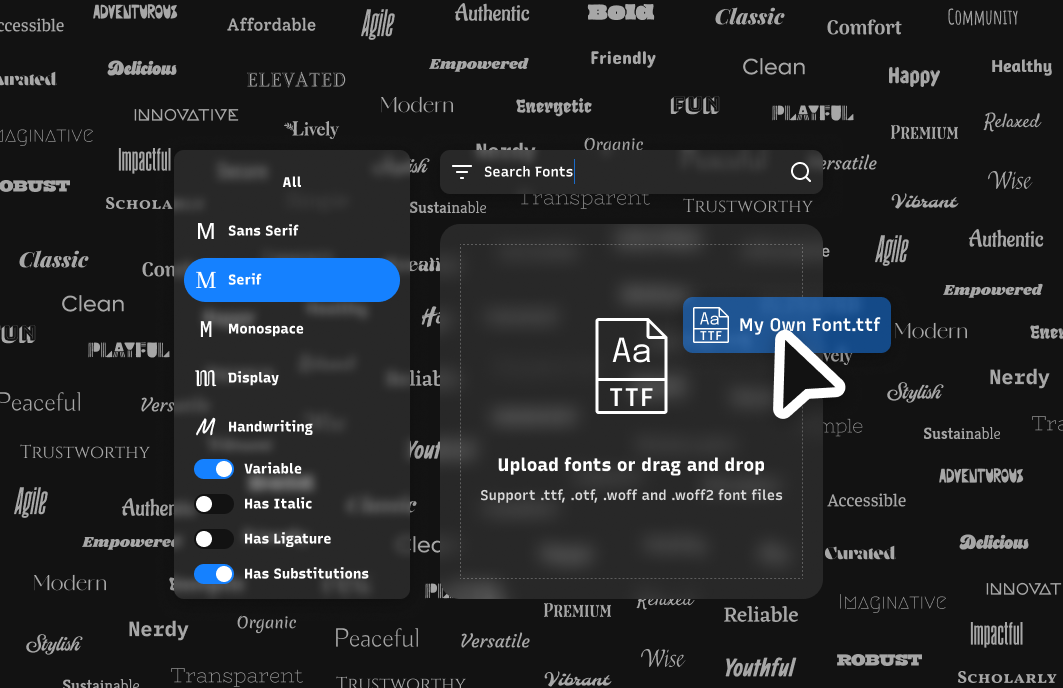
Browse a premium library of 2,735 font families. Filter by category, personality, and features like ligatures or variable settings. Upload your own fonts to explore their characteristics.
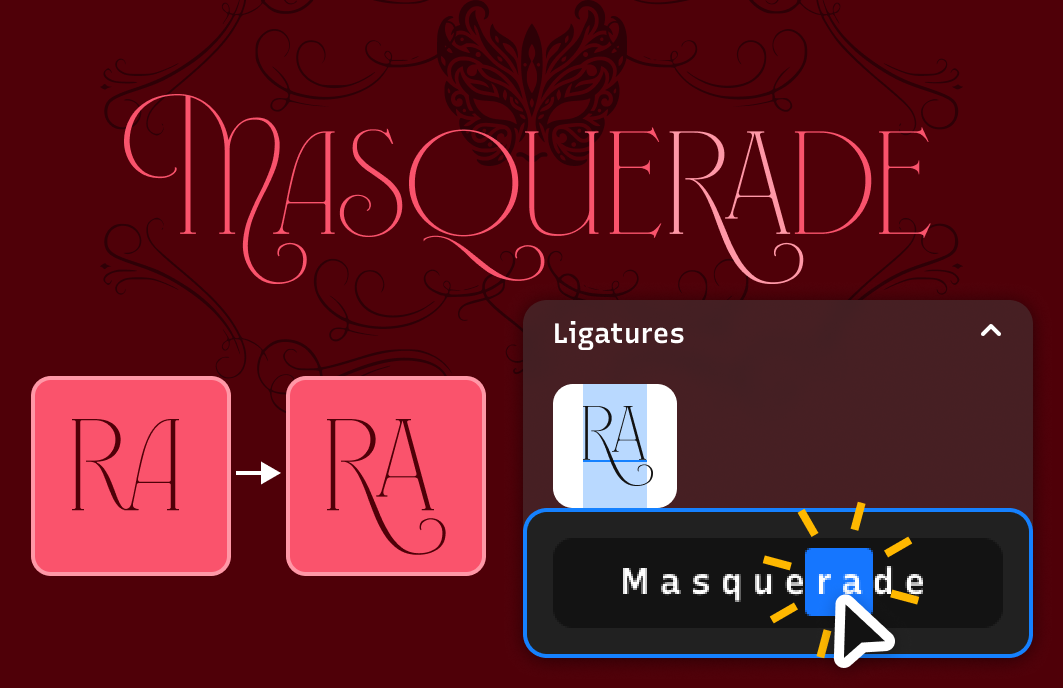
Detects letter pairs or groups that form ligatures for a classic elegant look. Apply ligatures automatically during artboard generation or apply them manually.
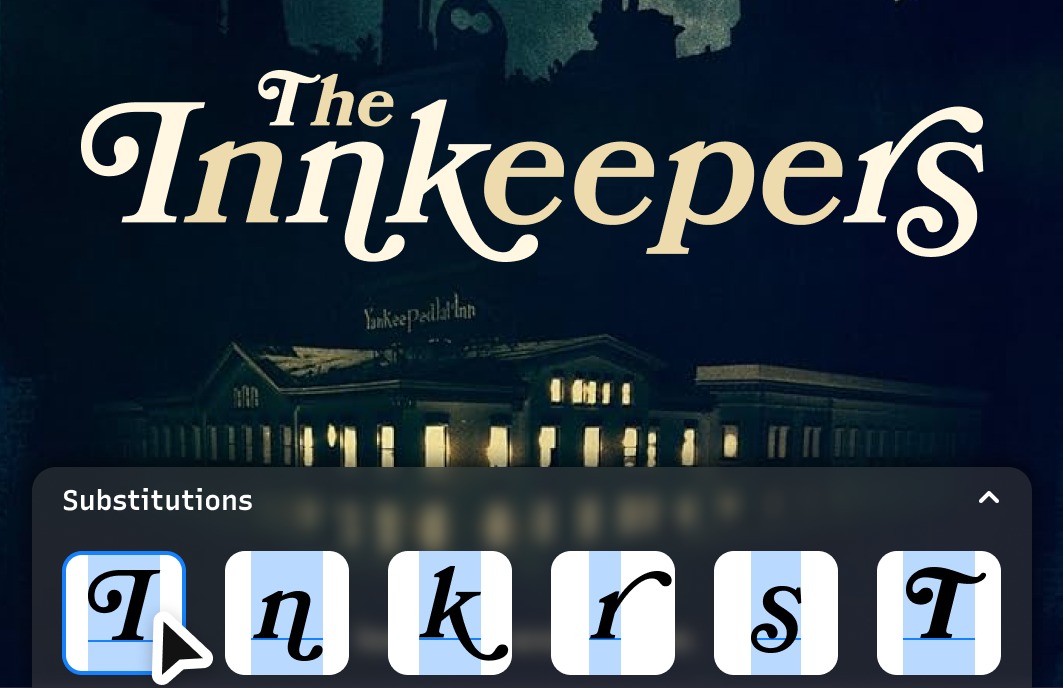
Reveal alternative letter designs hidden within your favorite fonts. Switch on substitution glyphs to give words a more expressive look.
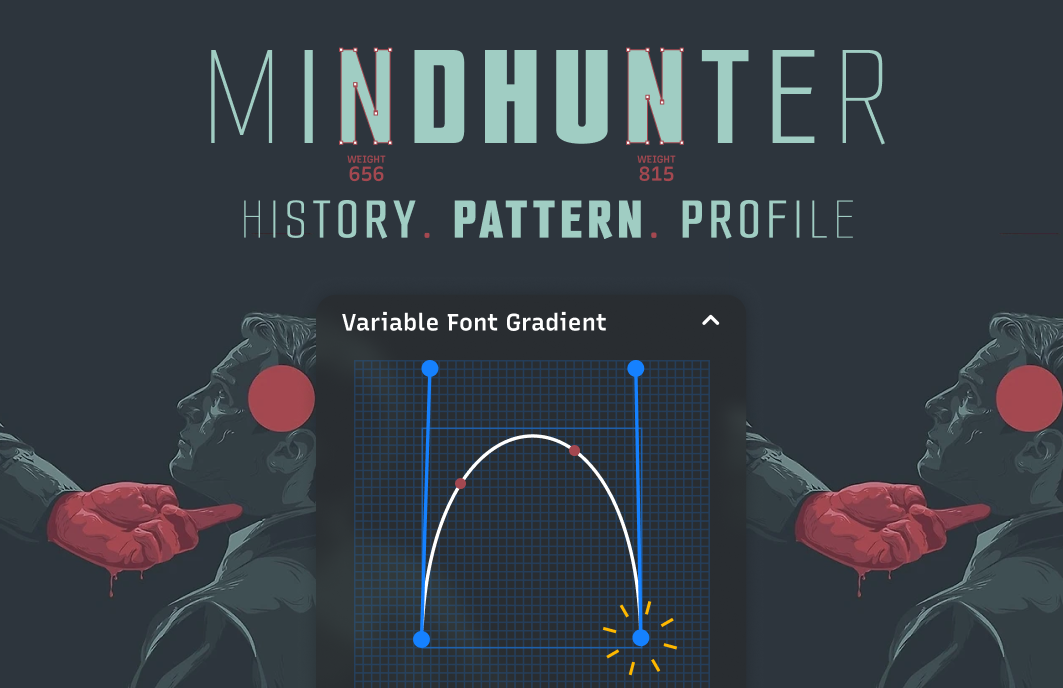
This Typogram-exclusive feature lets you create visual gradients by gradually adjusting variable font settings. Use a curve editor to control how weight, width, or other variable attributes change across the text.
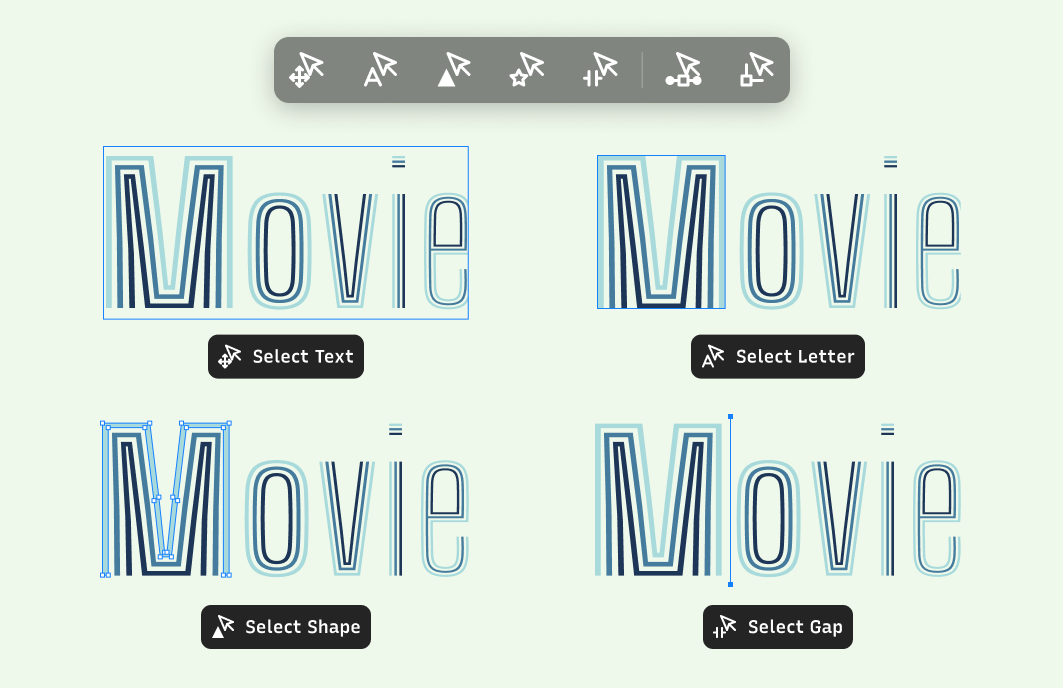
Precisely select and manipulate texts, individual letters, shapes, gaps, and anchor points. Enjoy granular control to sculpt every design element to perfection.

Achieve text justification by scaling font sizes within lines. Also align content left, center, right, top, middle, bottom, or text baseline. Distribute elements evenly and adjust gap sizes (similar to Figma’s auto layout).
Describe the icon you need and AI will create a vector-based icon. Icons are scalable and editable for seamless integration into your typography design.

Search color palettes by entering a hex code. The tool matches the exact color or, if not enough results are found, matches similar hues using fuzzy search. Apply a selected palette to your artboard with a single click.
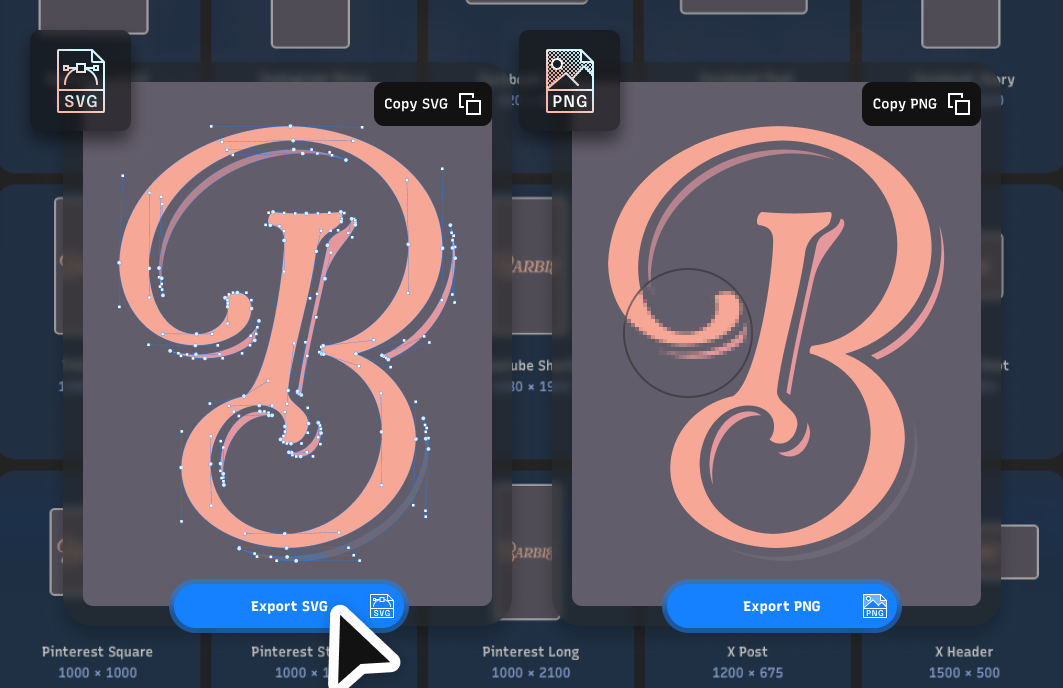
Export your design as PNG or SVG files. Effortlessly copy entire artboard or individual text or letter to your clipboard for seamless integration with other design tools like Figma.
All features are free to use and export. You only need a premium plan if you want to export vector formats from designs that use premium features like premium fonts or advanced ligature and glyph options.
If you enjoy Typogram Studio, please consider upgrading to support our small team of two designers and help us continue building great tools for the design community.

For growing teams and power users
For individuals getting started
Fonts are licensed through our partner The Type Founders. You can export your design with premium giveaway fonts during the specified period without paid plan.
Claim Freebies Now
Everything you need to know about the product and billing. Can’t find the answer you’re looking for? Please contact us at [email protected].
We believe, with the right tools, design can be easy and fun. Our design tools aim to make founders feel creative, confident, and in charge of their brand.
Please allow 24 hours for the email. Please check your spam folder if you do not receive the email.
No, we do not train AI using your work.
Yes, you can resell any work you create yourself using Typogram Studio.
Yes, you can change or cancel your subscription plan at any time.
Yes, you can. Typogram Studio’s license is not restricted to a single brand.
We want you to love Typogram Studio! You can request a refund anytime within the first 30 days of your new subscription. Please email [email protected] if you have any questions about refunds.