Reviewing Bungee: This Multiple-Styles Display Font is Perfect for Social Media
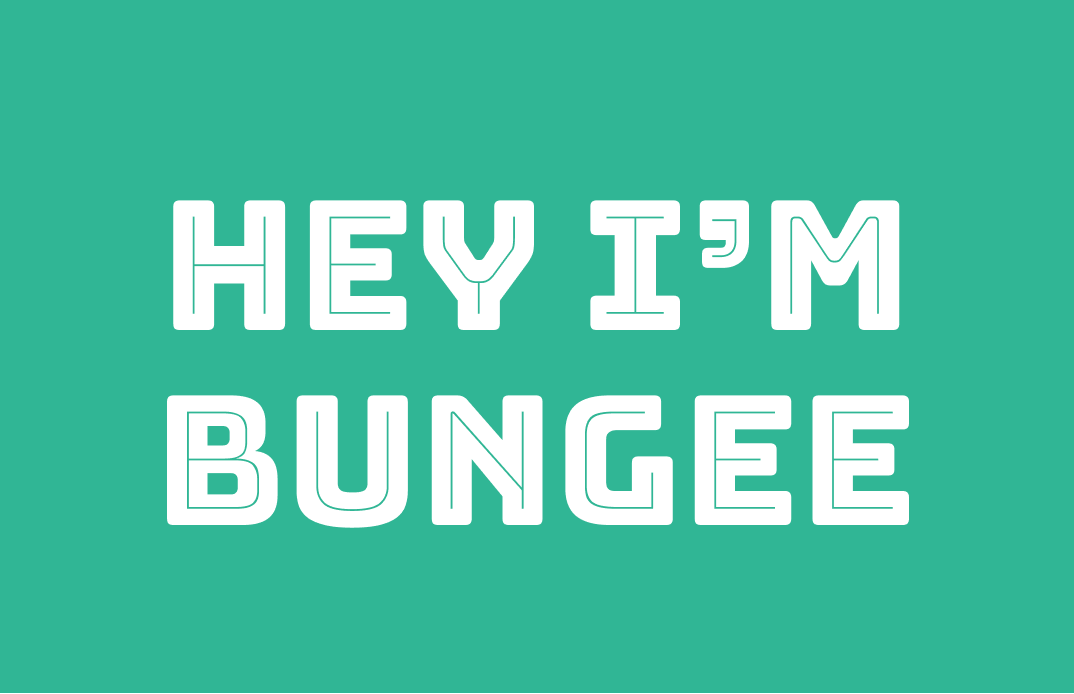
In This Issue…
How to Use Bungee for Logo and Branding
- Font of the Week: Bungee
- Design idea of the Week: Jargon Buster with Interactive Components
- Color Inspiration of the Week: Impressionist Haystack

Font of the Week
About Bungee
Do you wish you knew a font that can instantly get people's attention? Enter Bungee, a versatile display font that combines function and styles. Many styles.
Bungee takes inspiration from the streets: signs, posters, and urban life. If we are talking font categories, Bungee is a sans serif (we'll talk more about sans serif another time). Bungee is also a display font: it is used for big and flashy, and hence, display purposes.
Display fonts are either decorative or functional. Think about it -- a sign can go two ways: owners either want you to notice it by the flashy design or notice it from a few extra miles away. The no-fuss functional design increases visibility from a distance.

Font Detail
- Five different distinct style variations
- One weight only for each style

How to use Bungee for logo?
Bungee is bulky and only has capital letters. If you have a brand that is funky, energetic, friendly -- give Bungee a try. But make sure your brand is still readable in small sizes.
How to use Bungee for marketing and branding?
The hairline, inline, outline, and shade are great for social media. The normal version is very bulky -- use sparingly. It is very overwhelming to look at for your customers.
Cautiously Avoid
Don't use versions with thin lines in small sizes. The thin lines design will disappear.

Design Idea of the Week
Jargon Buster with Interactive Components
Our new typography jargon buster series is finally live! As I have shared with you previously, I have been trying to brainstorm and come up with new ways to illustrate design and font examples to make learning design more fun and interactive and to push the content of the newsletter further.
I created interactive examples you can click on and explore in this updated series. In the future, I also want to add similar components to FontDiscovery. I’m especially interested to hear your opinions. Check it out here and let me know what you think! ⬇️
Color Inspiration of the Week
Impressionist Haystack
This week, enjoy beautiful colors from impressionism painting by artist Claude Monet.
Indigo #AF8E99 | Orange Cream #EEA97D | Lemon Bar #F8DD89 | Jade #7EC5B3
Creative Prompt
I want to challenge you — can you make a social media post with Bungee?
Thank you
…for reading and hanging out here this week! Bungee is available here.

