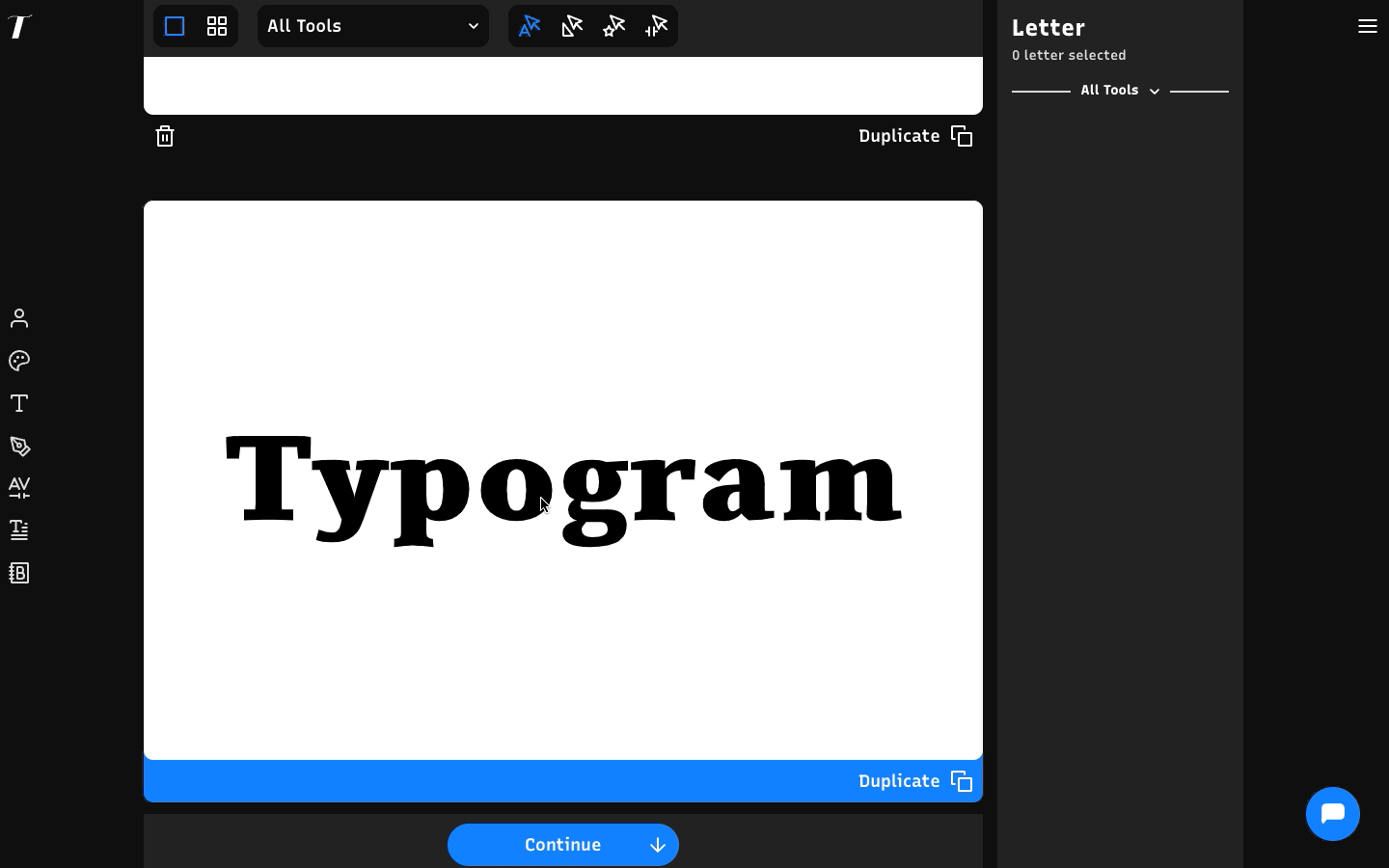Undo Letter Icon Swap in Logo Editor

Hi there! We just publically launched our app, Typogram, an easy to use logo design tool for absolute beginners! You can check it out by creating a free account.✨ If you want to stay in touch, sign-up for our build-up-public newsletter updates where I share what I'm working on!
The Letter Icon Swap feature allows you to easily switch a letter with an icon from our icon library, editable icons, or variable icons.
How to Undo Letter Icon Swap in Typogram's Logo Editor?
If you accidentally switched a letter in your logo using the Lettere Icon Swap feature, you may wonder how to undo this change. An easy solution is resetting the font style to revert the icon to its original letter. This gives you back your original logo text.