Inside the Design Tool We’re Building for Typography Lovers

We've been quietly building something new: a simpler, smarter, more powerful way to craft text-based designs, explore beautiful type, and create thoughtful layouts with typography. It's all happening inside our new tool: Typogram Studio.
Typogram Studio is a pro-level typography and vector design tool for creatives working with text. Whether you're building logos, social posts, or layout experiments, it’s a dedicated space for anyone who loves playing with type, shapes, colors, and compositions. In this post, we'll share some sneak peeks of what we got cooking inside our new design tool for designers!

A Quick Overview of Typogram Studio
Like any graphic design tool, you start with a blank canvas. You can add text, adjust line height and alignment, and layer colors with precision. The difference? Typogram Studio is focused entirely on typography design.
Typogram Studio supports a full suite of text editing tools, including:
- Premium typefaces, like Praline (licensed through The Type Founders- look for the Diamond icon )
- Fine-tuned alignment, spacing controls, and vector editing
- Smart icon design using sliders, ai svg generation, and custom importing
- Curated Color palette suggestions and customization

Once you build a design you like, you can export it as PNG or SVG as is or in any social media graphics size. You can also copy your work directly into tools like Adobe Illustrator, Photoshop, Figma, or Canva.
More Control, Less Fuss
We’ve added features that go deeper than standard text boxes:
- Letter Select Tool – adjust individual letters, apply style alternates or ligatures
- Variable Fonts Support – explore width, weight, and contrast sliders
- Color Workspace – choose from curated color palettes or shuffle your own to experiment with combinations
- Icon Tools – insert icons from our library (or your own), and edit them using vector paths and anchor points
- Artboard generation – quickly generate graphic design ideas and concepts
All of these work together to make Typogram Studio a typography-first space —built for experimentation and play.

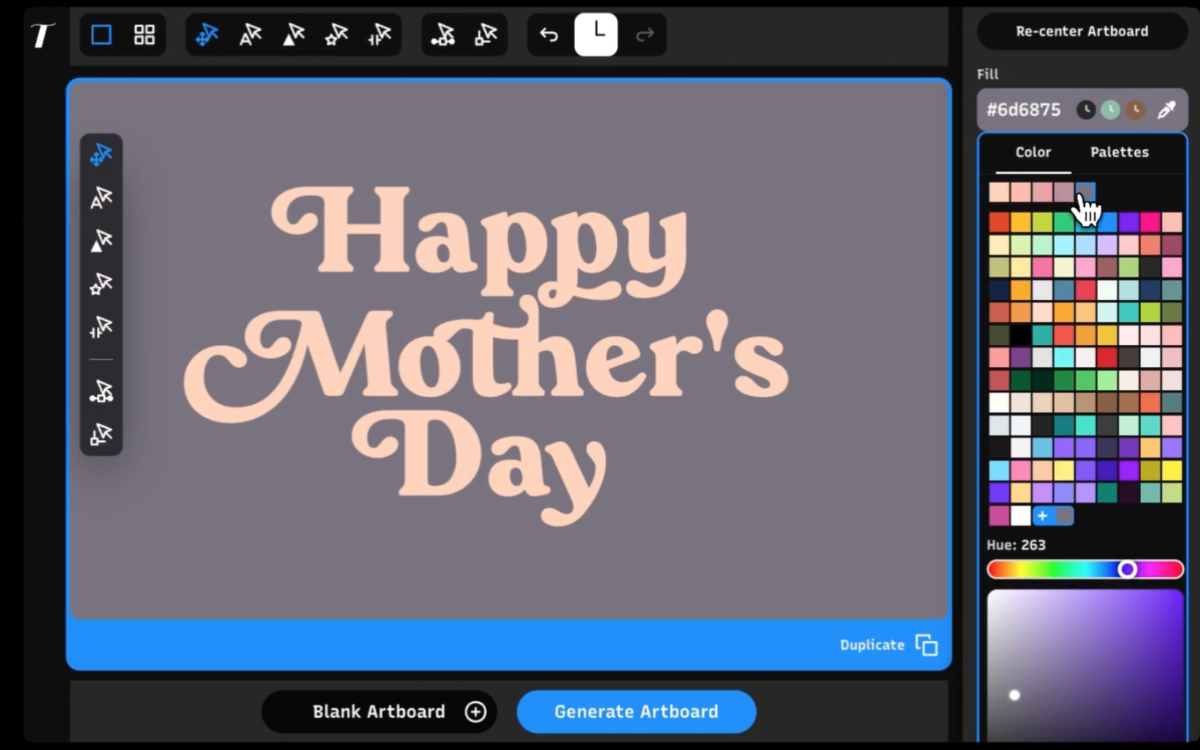
Discover New Layout Ideas Fast
When designing from Typogram Studio, you can start from a blank artboard or generate an artboard using our artboard generation feature. This powerful feature creates layout ideas and design lockups based on categories like color, ligature, font style, and more. Think of it as a flexible system for brainstorming and trying new directions. ⭐ Bonus: you can sort ideas based on our style tags!
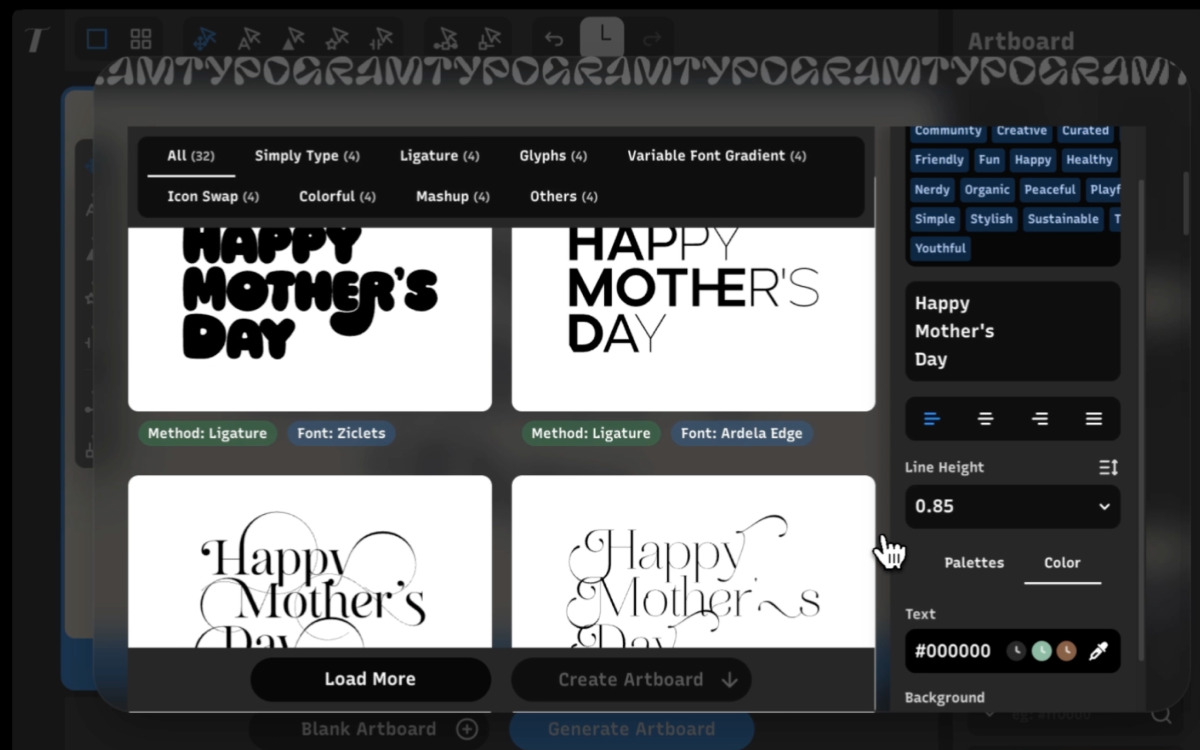
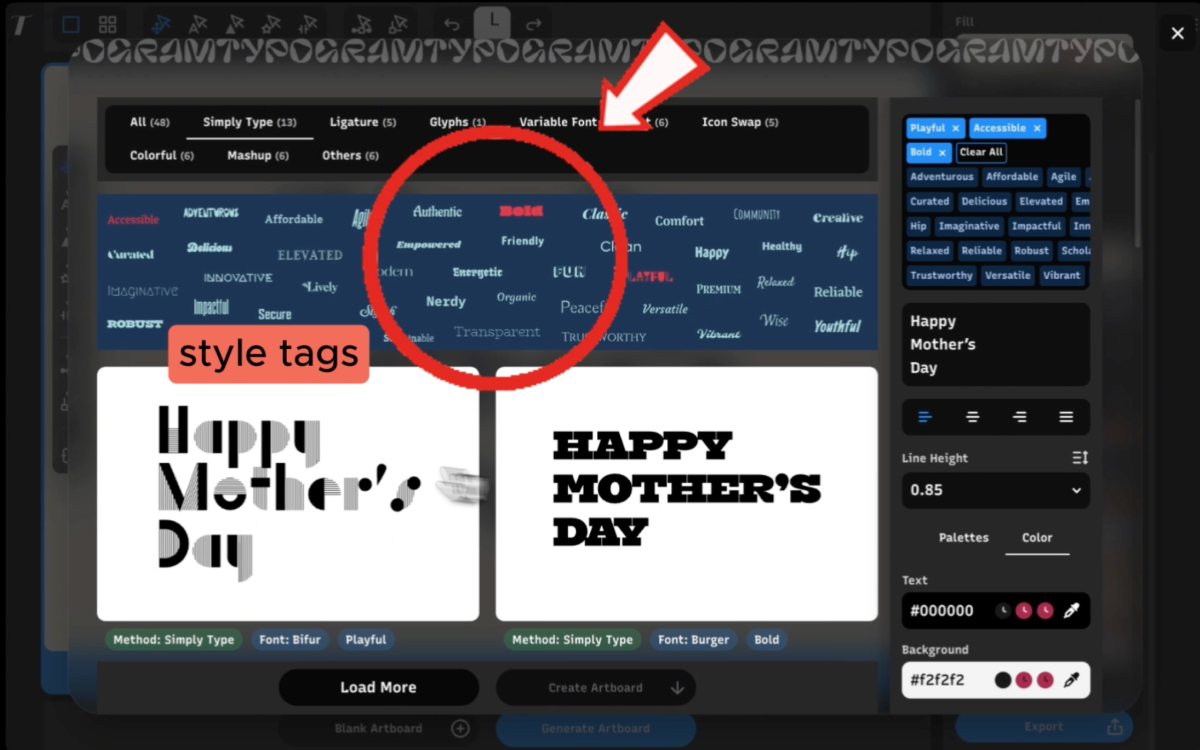
Simple Export and Handoff
The new export view makes it easy to hand off your work. Choose your size, and format (PNG or SVG), or copy/paste directly into other apps. This makes Typogram Studio a practical typography solution for any design stack. From building unique designs to experimenting with layout structures, it’s built to help you move quickly and creatively.
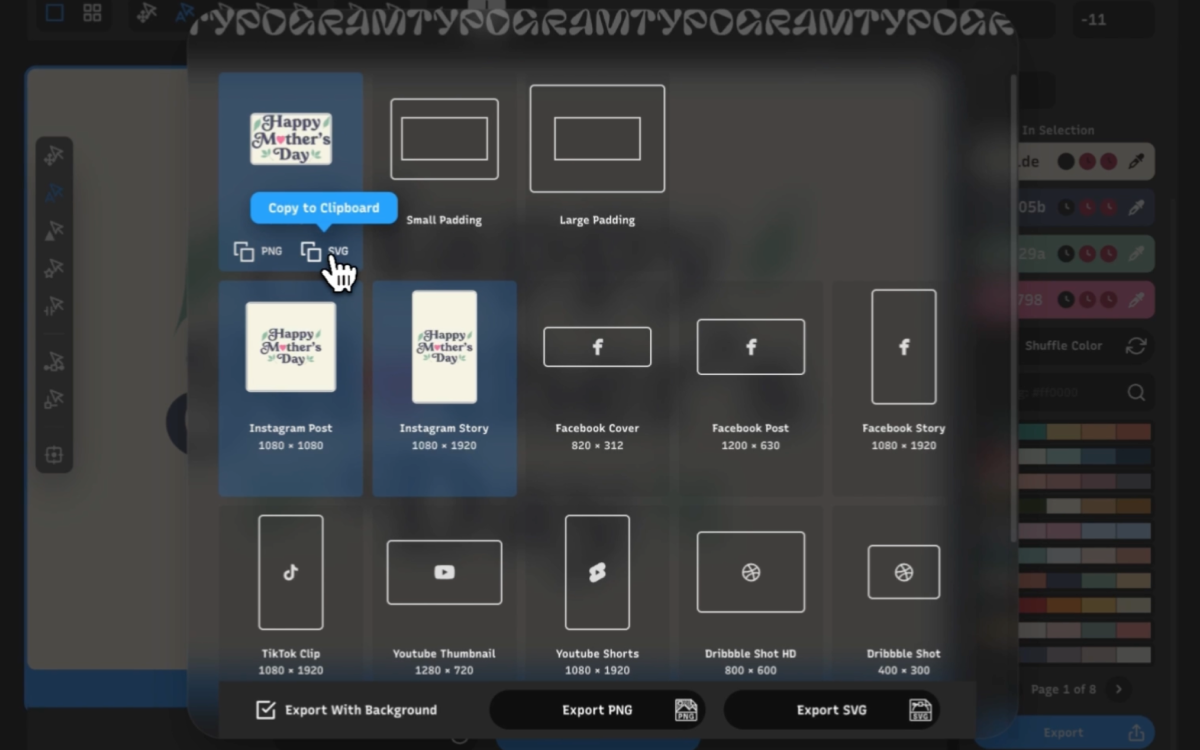
We’re excited to share more soon! In the meantime, if you want to try out the new tool, drop us a line at [email protected].
