Typogram Product Updates: Case Switching & Tool Tips
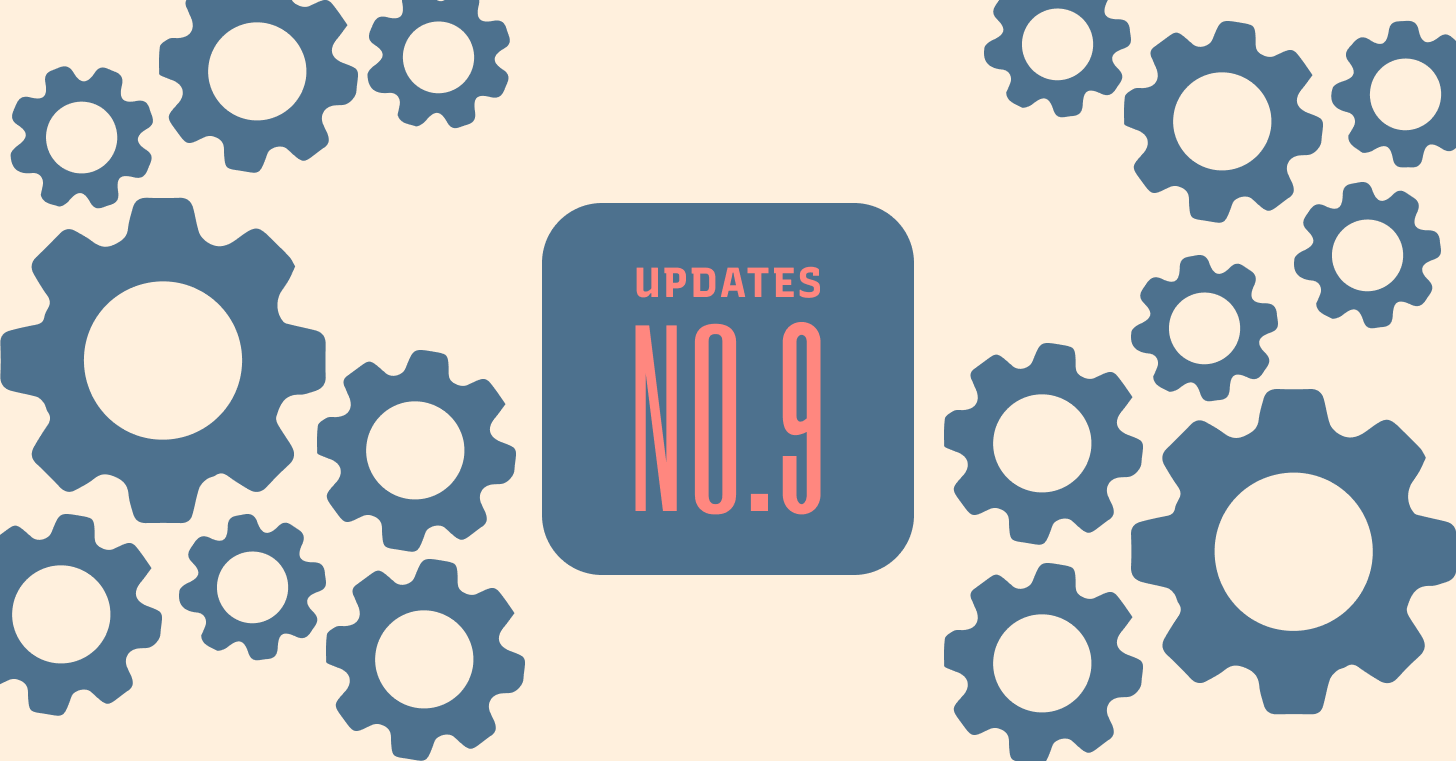
How is Typogram development going?
We hope Spring has been treating you nicely so far. Thanks again for your support! (Missed the previous updates? See our last update and our archive here).
Since our launch a few weeks ago, we have been getting many fantastic feedbacks and working on bug fixes and new features accordingly. We’d love to hear more of your thoughts if you have already tried the tool. Please share them with us by directly replying to this email or filling out this very short feedback form. If you haven’t tried, we encourage you to create an account and use the Free Trial to play with our product!
New Feature No.1: Case Switching
Currently, our app offers a lifetime brand license, which we enforce by locking the brand name. Once the brand project is created, users can’t edit the brand name independently and must contact us. A few users requested a brand name change to explore capitalizing certain letters in their logo. This limitation is not what I intended — locking the brand name shouldn’t prevent users from switching the letter case. So I immediately started designing and implementing this feature. This feature is available in this app right now!
New Feature No.2: Tool Tips
Another feedback I received was about progression. Users often have to perform specific actions inside our app before the “Continue” button appears, allowing them to progress to the next step. It is not uncommon for users to get confused about how to move forward before the “Continue” button appears for the first time. To help solve this issue, I added a disabled state of the Continue button and tooltips.
Upcoming New Feature: Undo/Redo
Undo and Redo are the most popular feature requests we have received since our launch, and we have been busy making them a reality. With the new Undo/Redo feature, if you made a mistake, or changed your mind regarding a design decision, you can click the Undo button to revert to the previous state. Similarly, if you liked the reverted changes, simply click Redo to reapply the design choices.
We added a cute micro interaction for your delight! The feature will be released very soon (after more testing). Stay tuned!
Hearing More
We love critical feedback and can’t wait to hear your thoughts on the tool. If you encounter any issues, please help us improve by reporting the issue from inside the app or directly through here. Additionally, you can also chat with us via the chat window inside the app. We are online during the daytime in the EST time zone (and some night time too). If you have any questions, feedback, or comments, just hit reply! We love to hear from you!
