Typogram Product Update: User Accounts & Save to Cloud
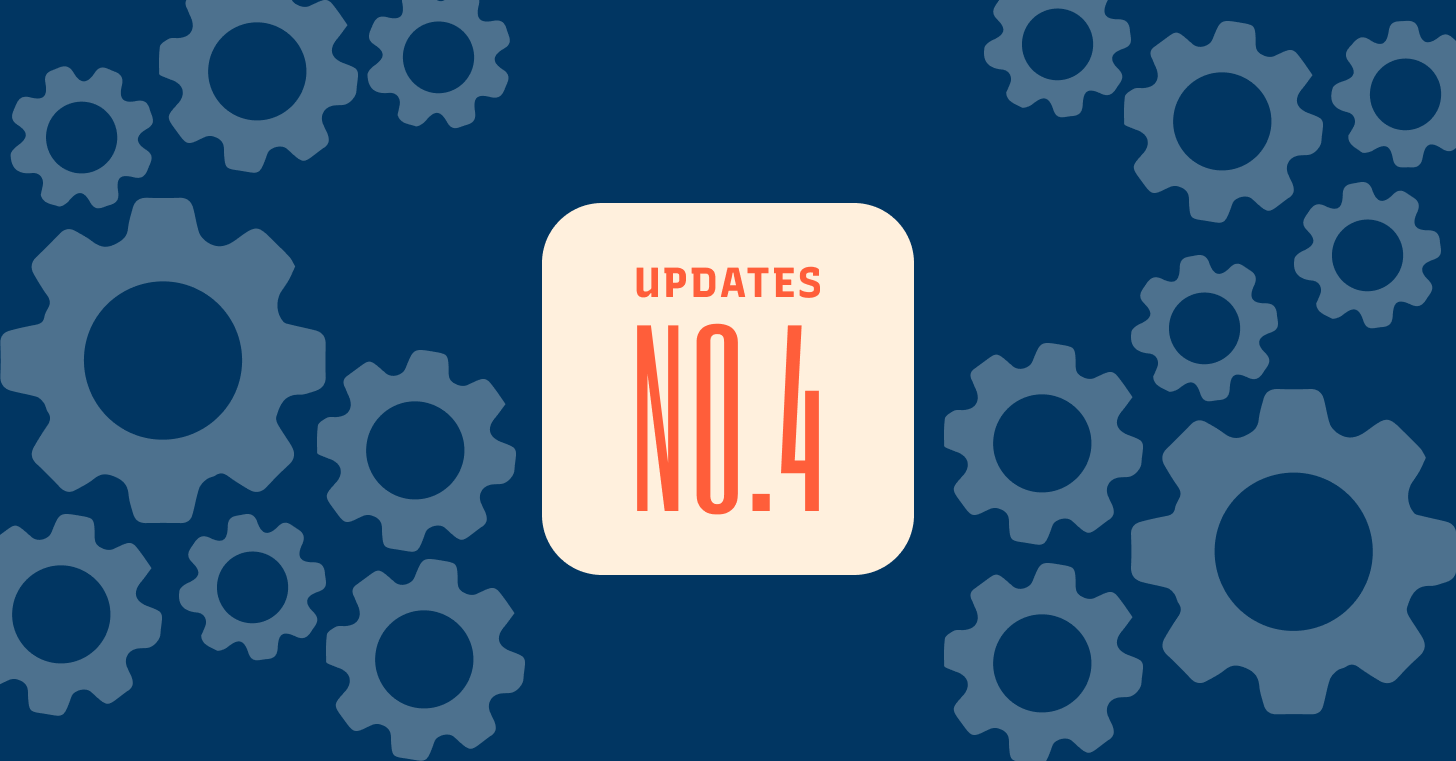
How is Typogram development going?
We have been busy building our favorite logo design tool. Here are the features we have been working for September. Missed the previous updates? See June, July, and August.
Save Multiple Projects on the Cloud
An exciting update to Typogram is that projects can now be saved to the cloud under user accounts. Until now, our features were developed with a saving mechanism using the browser’s localStorage. However, saving projects to the cloud is essential -- We can finally do that now! A notable feature we supported is to merge artboards created and stored locally before logging in with artboards fetched from the cloud after logging in; this way, no progress is lost.
We reached out to every pre-order customer to talk to them about their brand needs, and these conversations are so helpful to us in making a better product. One of the first things we discovered was the need for multiple branding projects, contrary to what we initially presumed. It is a use case that we must support since some of our pre-order customers have already bought multiple licenses for multiple branding projects. I can also imagine this feature helpful for other scenarios, like deciding between different brand names.
Look at the screencast below that loads different projects from the cloud. We store which step you are at with each project, and upon loading, scroll to your current step so you can quickly get back to where you were at and continue designing your brand:

Overcoming Technical Challenges
We also overcame a significant engineering challenge. In the last few weeks, we had rendering issues with the editable icons. We thought it was a problem with the third-party library we used to render the variable font files — a font technology we used for the editable icons. Without fixing the issue, our editable icon project was at a halt — there was no point in spending more time developing icons that could not be properly rendered. We have to find a solution quickly to resume the editable icon project.
We decided to dive into the codebase of the third-party library in search of a solution. It was a significant challenge at first — unfamiliar with the code, we had no idea what was going on between the lines.
However, after patience and help from the author of the library, the code started to make sense line by line. We dug deep and revealed some information that we configured in the variable font file was not properly interpreted by the library. We can change the library to interpret it better, or there was an easier way — write the information into the font in the way the library wanted to handle it.
It was a surprising turn that led us to the font creation software we used, and a simple change in the font script fixed the problem. The debugging process not only unblocked our icon project but also helped us understand better the third-party library we relied on. It also heightened our understanding of variable font technology in general.
...And that’s it for this month!
