Typogram Product Updates: Extra Icons
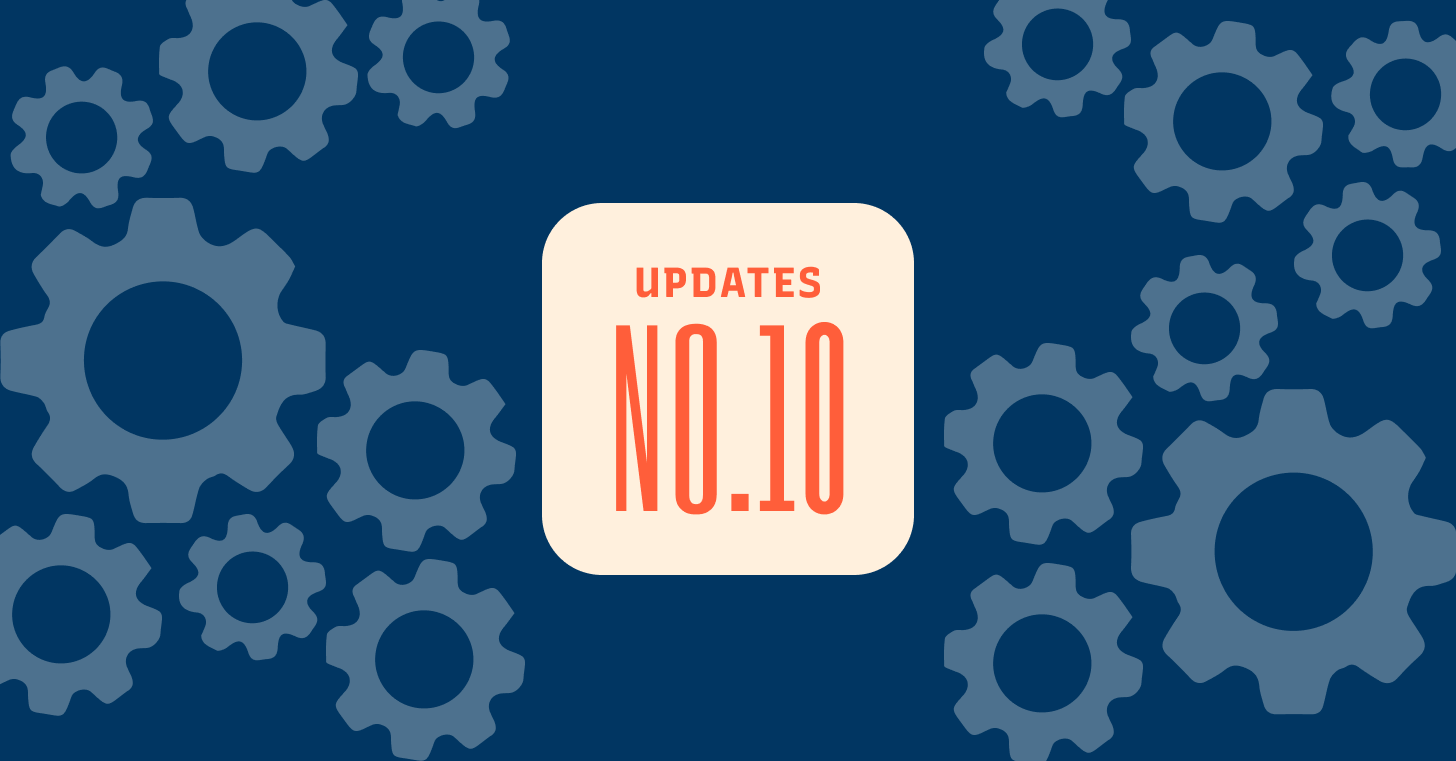
How is Typogram development going?
Since our last update, we have been busy implementing features and changes per your feedback and suggestions. Here are the new features we have in the pipeline!
Upcoming New Feature: Extra Icons
A popular user request is adding extra icons next to the brand name. We are excited to announce an upcoming new feature, Extra Icons, which allows you to add icons next to the brand name text on the canvas. We are incredibly proud of this feature because it required overcoming significant technical challenges. We worked tirelessly to ensure that the design process remains smooth and intuitive for users while also allowing for the flexibility and customization options that Extra Icons provides.
With Extra Icons, you also can readjust the position of the text and icon independently and recenter them on canvas. This new feature gives you complete control over your logo’s layout, allowing you to create the perfect balance and visual impact. It will help you take your branding to the next level and express your creativity in new and exciting ways.
Introducing Typogram Help Center
We launched Typogram Help Center, a resource center for questions and how-tos for our logo design tool. We have written posts on common questions, like how to change brand name, and helpful design tutorials, like using grid view and duplicated artboard to create iterations. We have more posts on the way!
Another popular request is embedding short, how-to videos highlighting features inside the app –– we are currently working on this. Mini Videos for Brand Personality, Brand Color, Kerning, and Distinctive Logos are launching soon!

Hearing More from You
We’d love to hear more of your thoughts if you have already tried the software. Please share them with us by directly replying to this email or filling out this very short feedback form. If you haven’t tried, we encourage you to create an account and use the Free Trial to play with the tool.
If you encounter any issues, please help us improve by reporting the issue from inside the app or directly through here. You can also chat with us via the chat window inside the app. We are online during the daytime in the EST time zone (and some night time too).
