Product Update № 22 : Font Tagging
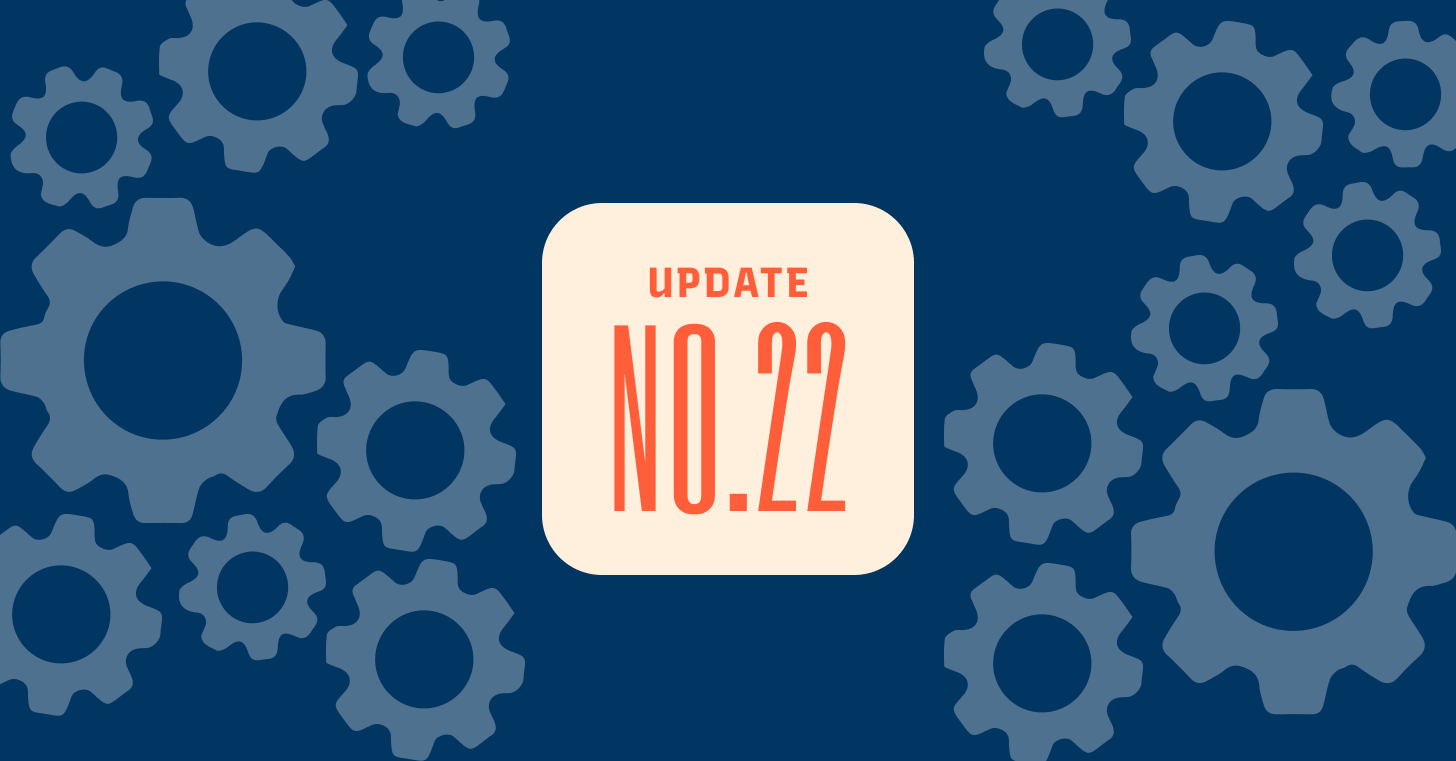
Hope your November’s off to a great start! This month, the font menu gets an upgrade — plus, we’ve got two exciting surprises coming: a brand-new plugin and a major collaboration with one of the world’s top type foundries.
Feature Updates
Ever find yourself stuck discovering the perfect font? Our new font tags make it easier than ever to find the right match for your next project. Simply open the font menu, click the filter icon, and select “Tags” to browse fonts by descriptive categories. Already have something in mind? Just type your desired tag or description directly into the search box to discover fonts that fit your vision.


Big News Ahead
A Special Announcement Is Coming Soon
We’re teaming up with Monotype, one of the world’s leading type foundries, to bring you iconic typefaces like Helvetica, Gotham, Futura, Century Gothic, and more. We can’t wait to share more soon. Stay tuned for the full reveal!

Our First Figma Plugin
We love creating tools that make design effortless. After our Variable Font (VFonts) plugin for Canva, we’re bringing something new to Figma — a Color Plugin that lets you explore fresh color ideas, build swatch pairings, and access premium Typogram palettes, all right inside your Figma workspace. More details coming soon!

