Product Update № 20 : New Color Selection Experience
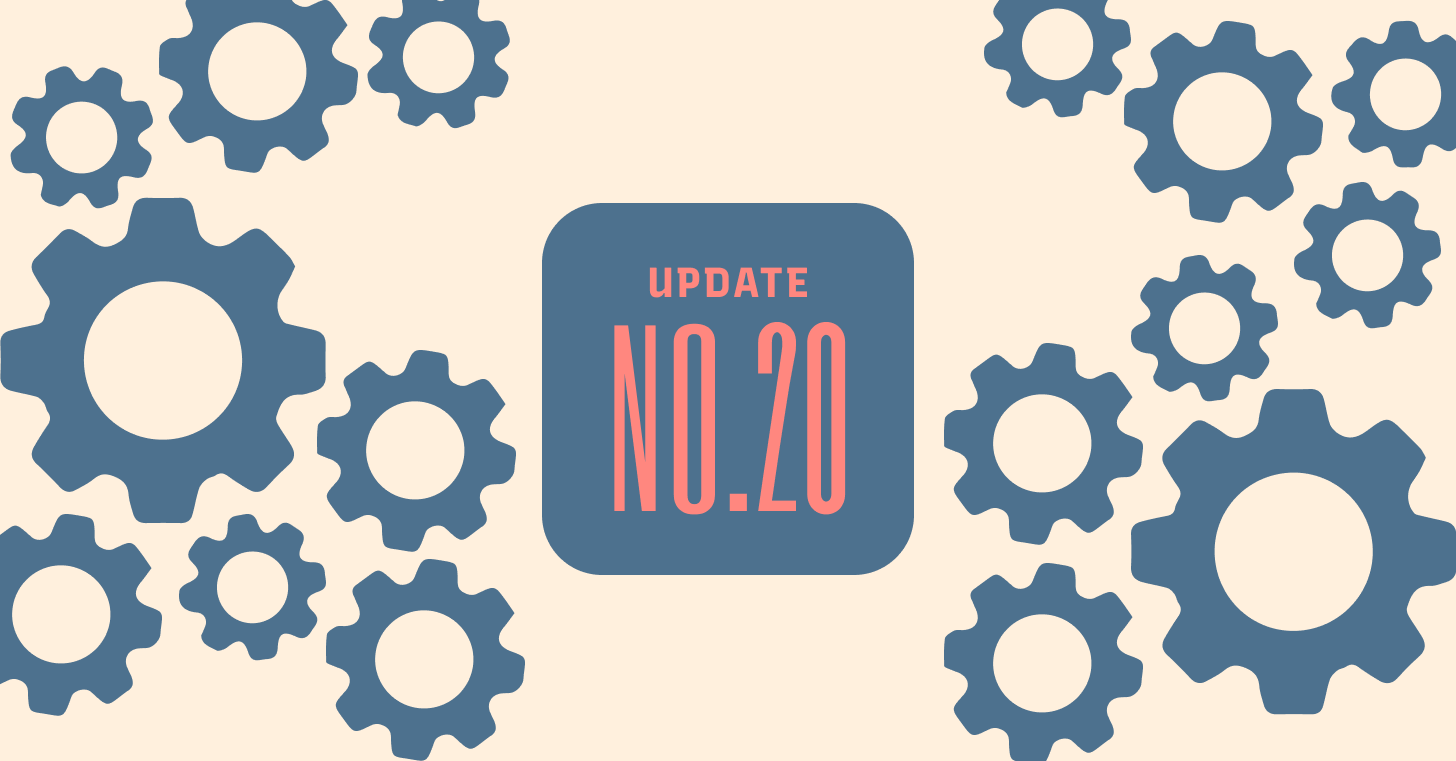
How is Typogram development going?
We are thrilled to welcome you to another Typogram product update. In the last few weeks, we’ve completely revamped the way you choose colors inside our logo editor. See them in action in our video update. If you prefer text, read more below.
Product Updates
What we worked on:
- New Color Selection Experience
- New Color Palette Suggestions
Feature №1: New Color Selection Experience
We have completely redesigned the user experience of choosing colors inside the logo editor. Previously, the color selection area was much smaller and limiting. Our updated color panel is now larger and more user-friendly, allowing for seamless selection from pre-existing swatches to custom colors. This enhancement makes it easier to test and refine color ideas quickly. Additionally, you can now select lighter or darker shades of your chosen colors, enabling effortless exploration of different variations to match your design needs.
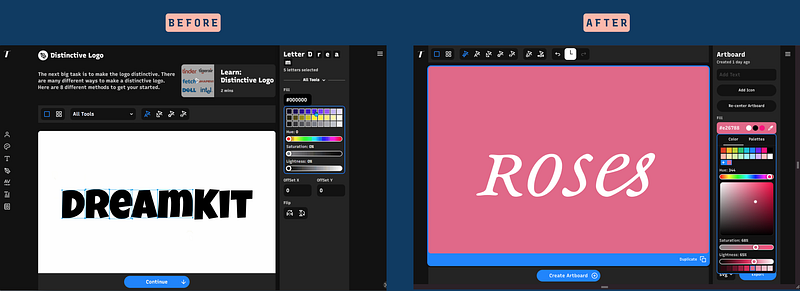
Feature №2: Get More Design Ideas with Color Palette Suggestions
Within the newly redesigned color panel, we’re introducing the “palette” section, featuring curated color suggestions that make discovering harmonious combinations simpler and more inspiring. Based on your chosen colors, this feature generates palettes from our extensive database of professional brand color schemes, offering options that reflect real-world design practices. Whether you’re seeking bold contrasts or subtle harmony, these palettes provide color pairings tailored to your selection. This new feature is tremendously helpful when you’re stuck on pairing colors or need inspiration palette ideas as a place to start. By saving time and sparking creativity, this feature makes exploring color combinations fun, effortless, and effective for crafting polished, professional designs.
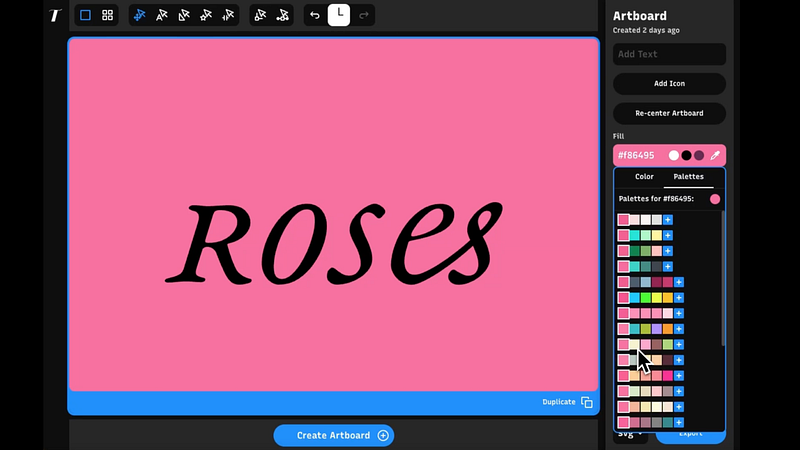
I’d love to hear what you think of these new features! If you’ve tried them out, feel free to share any feedback or suggestions — I’m all ears.
Want to see more? Check out our archive here to see the previous product updates.
New Release
Our First Canva Plugin, VFonts!
We just released our first plugin, VFonts! Our new VFonts plugin for Canva brings the power of variable fonts to your designs, allowing you to adjust font thickness, width, and style axes with sliders. You can also fine-tune typographic layouts by customizing line height, justification, and font colors. Plus, you can access exclusive premium fonts we licensed from our top foundry partner, The Type Founders. You can learn more about VFonts on our blog or access VFonts from Canva’s App Marketplace. Let us know what you think!
