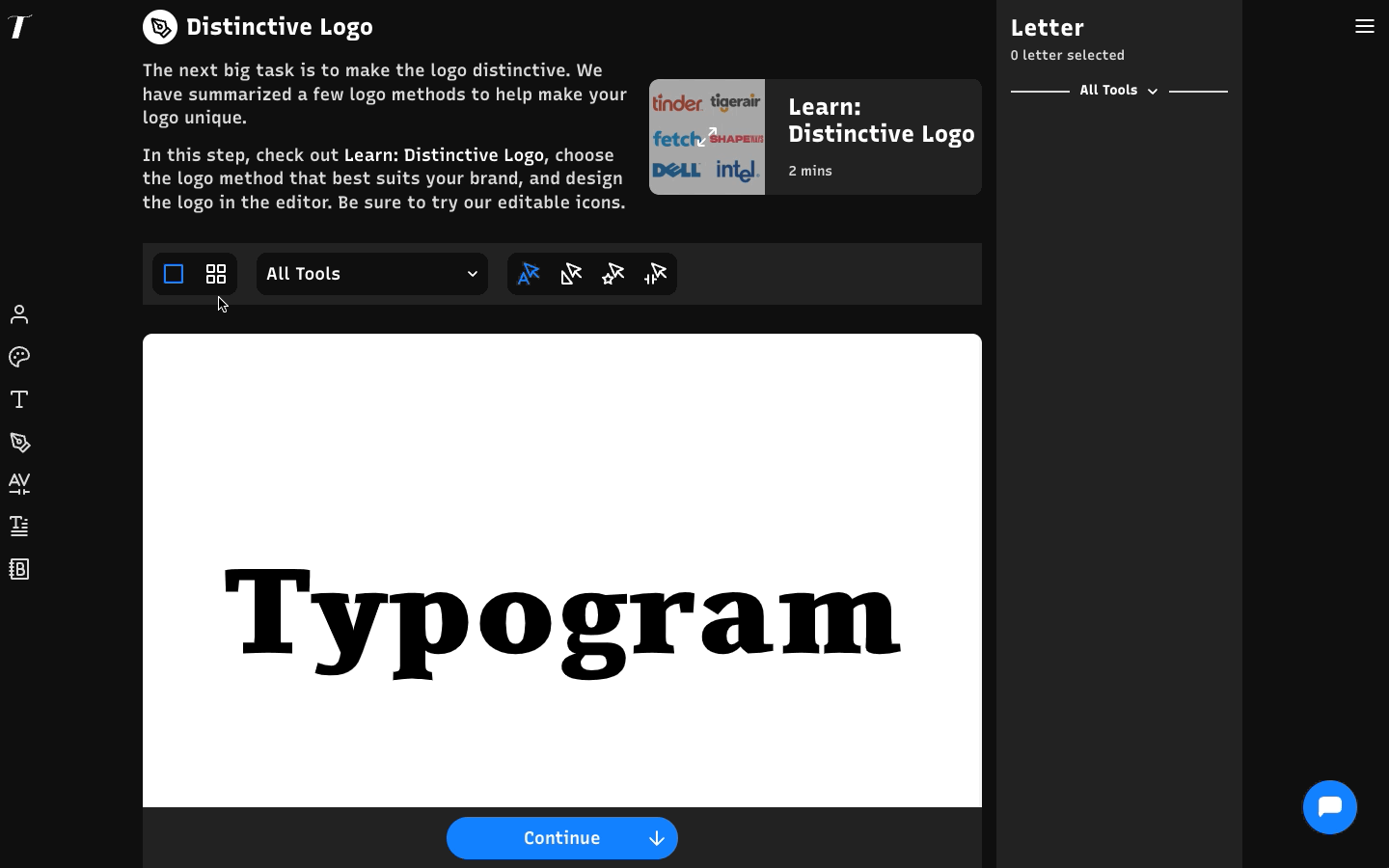Ideating with Gallery View and Duplicated Art Boards
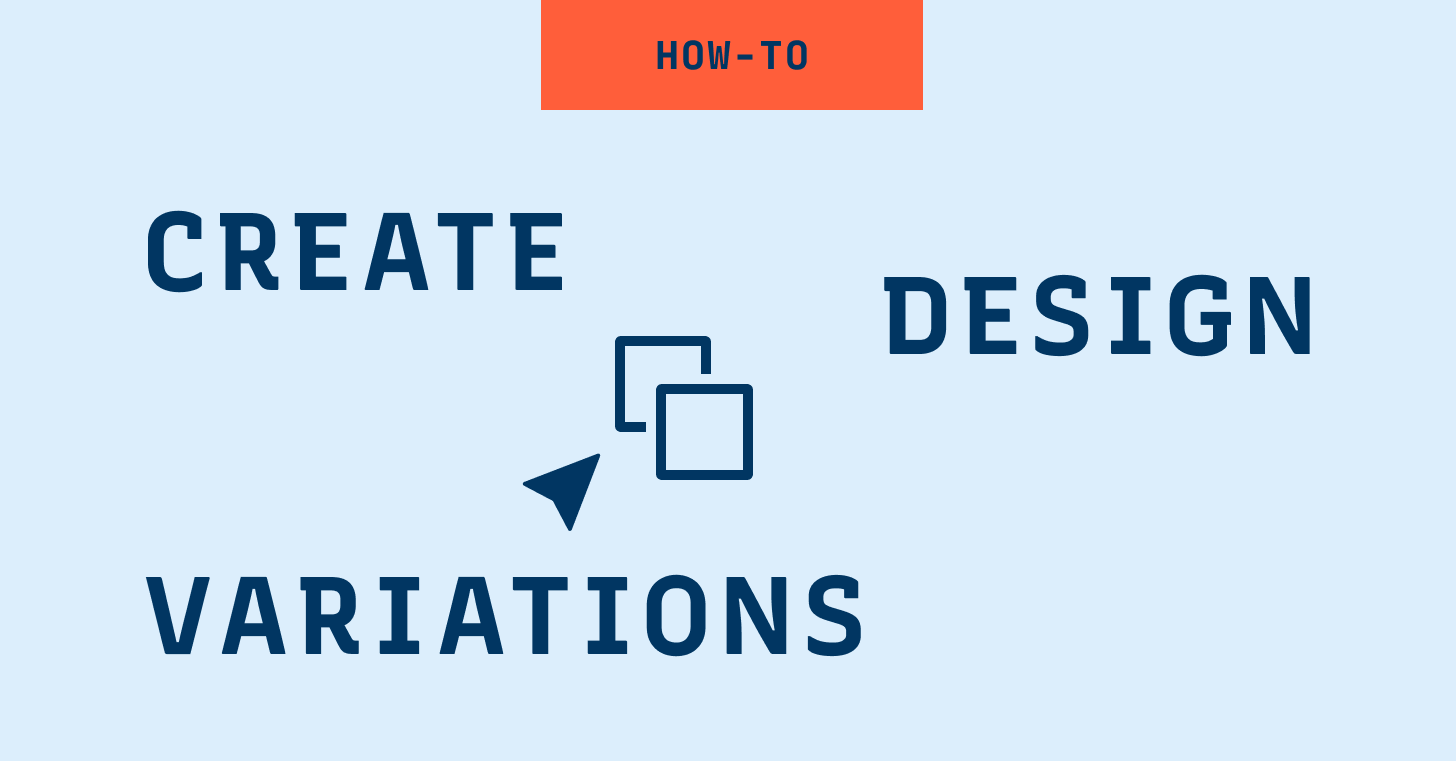
Creaing Design Iterations Using Artboard & Gallery View
If you have a design you like but would like to build new ideas on top of that existing design, you can duplicate the artboard to create backup versions of the concept you like and build on top of the copied versions. You can also switch to Gallery View to quickly compare all your design works.
Duplicate Art Board
The Duplicate Artboard feature allows you to create copies of artboards, making it possible to create alternate versions of your designs. Simply click on the duplicate icon to duplicate an artboard. You can do this action multiple times to create backup versions of designs or make new design iterations.
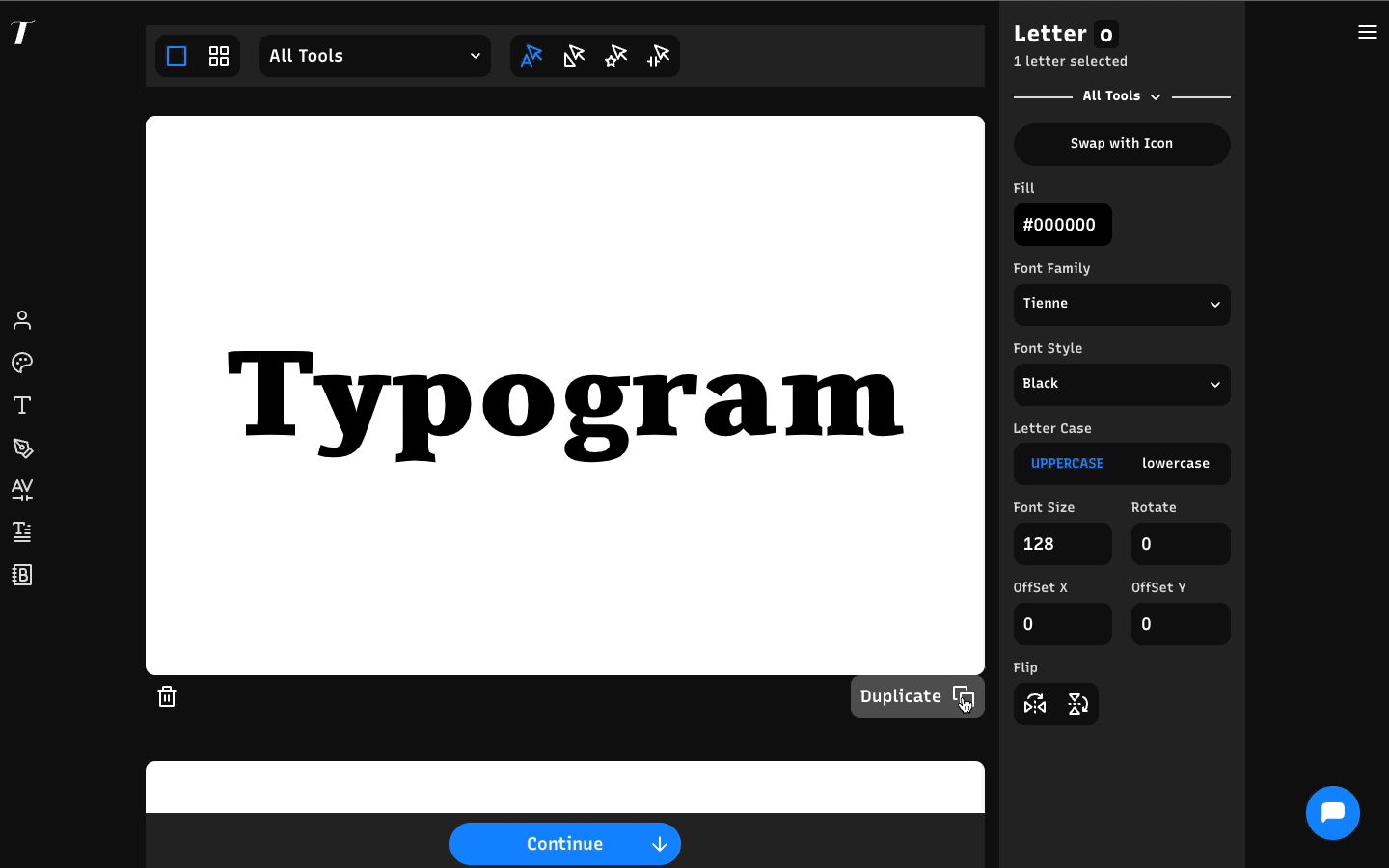
Gallery View
Gallery View can be accessible in the Distinctive Logo step via the tool panel. The Gallery View feature lets you view multiple artboards in a multi-column layout. With the Gallery View switched on, you can view all your artboards easily, compare your designs, and see your progress.