Product Update No.16: Import Your Own Font
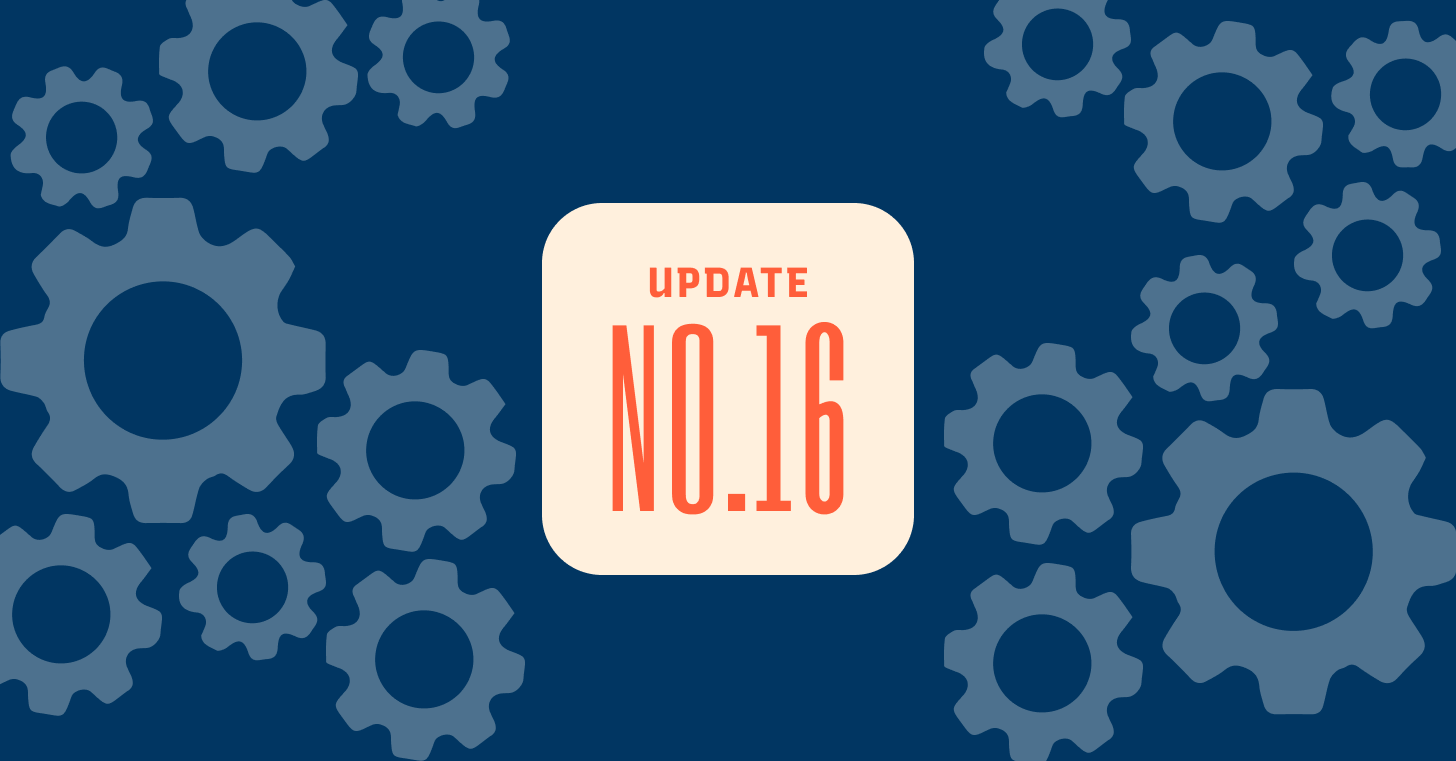
How is Typogram development going?
In our last major feature update, we introduced the multi-lines layout feature, allowing users to create and manipulate multiple lines of text. However, an unintended bug was introduced that may have caused issues with text layout when changing font size. If you’ve encountered these problems, we want to extend our deepest apologies. The bug has been fixed, and we invite you to try our tool again. We task ourselves to enhance your creative experience and hope you’ll enjoy the improved functionality and continue to explore the possibilities with our platform.
Feature №1: Importing Your Own Fonts
Already know what font you want to use inside Typogram’s logo editor? Now you can! A much-requested feature, you can now import your own font inside Typogram. There are two convenient methods to import your own fonts from your computer into the design:
Method 1: within the font family drop-down menu, click on the “Add My Font Files” button. Then, use the file picker to select your fonts.
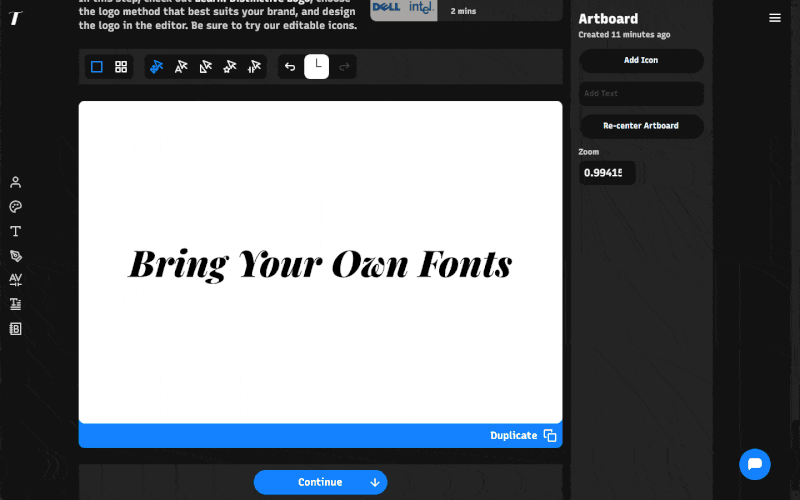
Method 2: more conveniently, simply select any word or letter on the artboard and drag and drop the desired font file onto it!
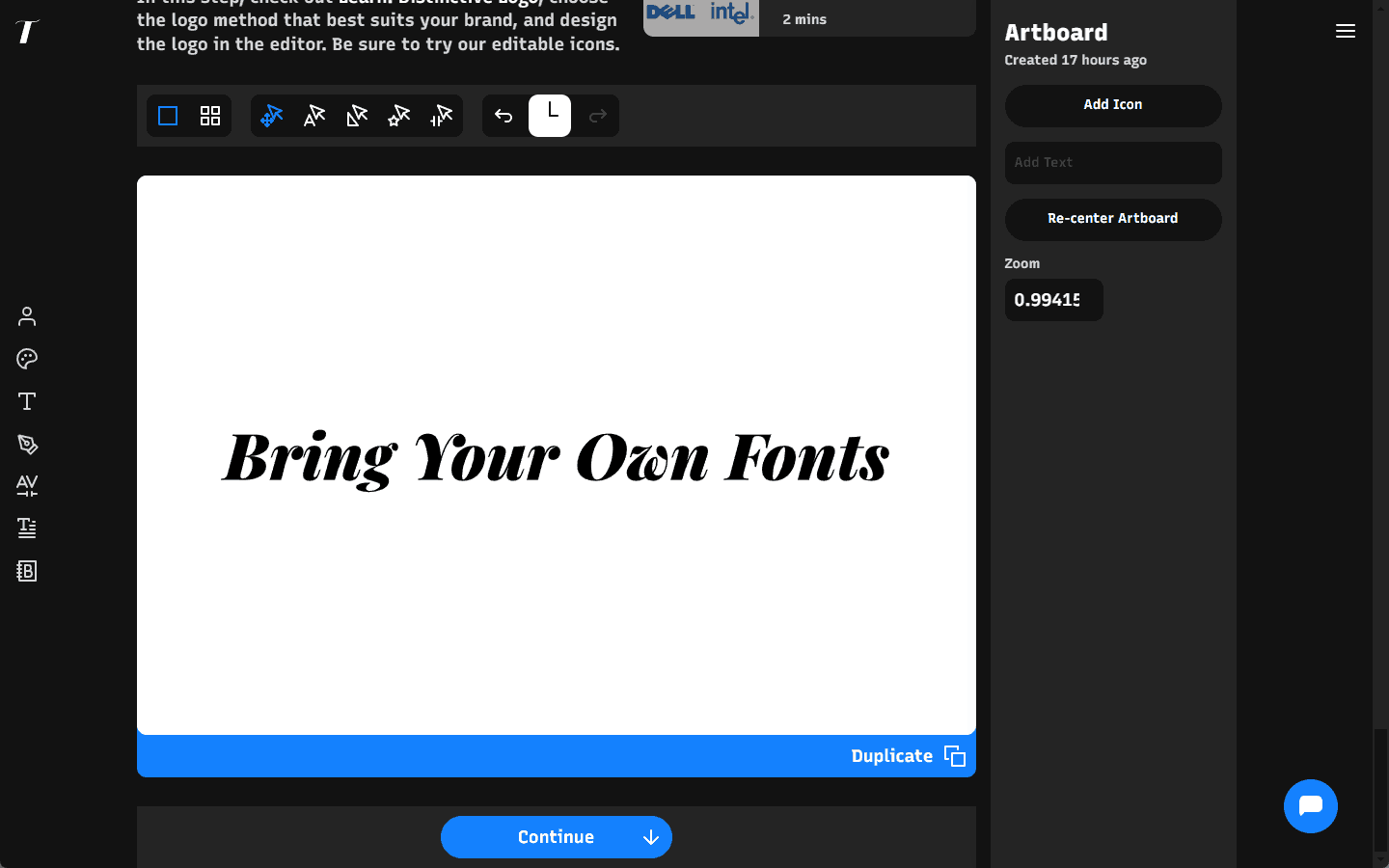
Rest assured, no font files are uploaded during this process; your font files remain local on your computer. After you’re finished using these fonts, you can choose to delete them.
Feature №2: Variable Fonts Support
We’re excited to announce that we’ve added support for Variable Fonts! While we’re still in the process of enriching our font catalog with more variable fonts, you can now use your own variable fonts within our app.
Variable Fonts offer endless granular control over font-weight, width, and other properties, unlocking a whole new realm of creative possibilities. This feature allows for unparalleled customization, enabling you to innovate with typography in ways never before possible. Dive into using Variable Fonts with our app and discover the vast potential for creativity in your projects.
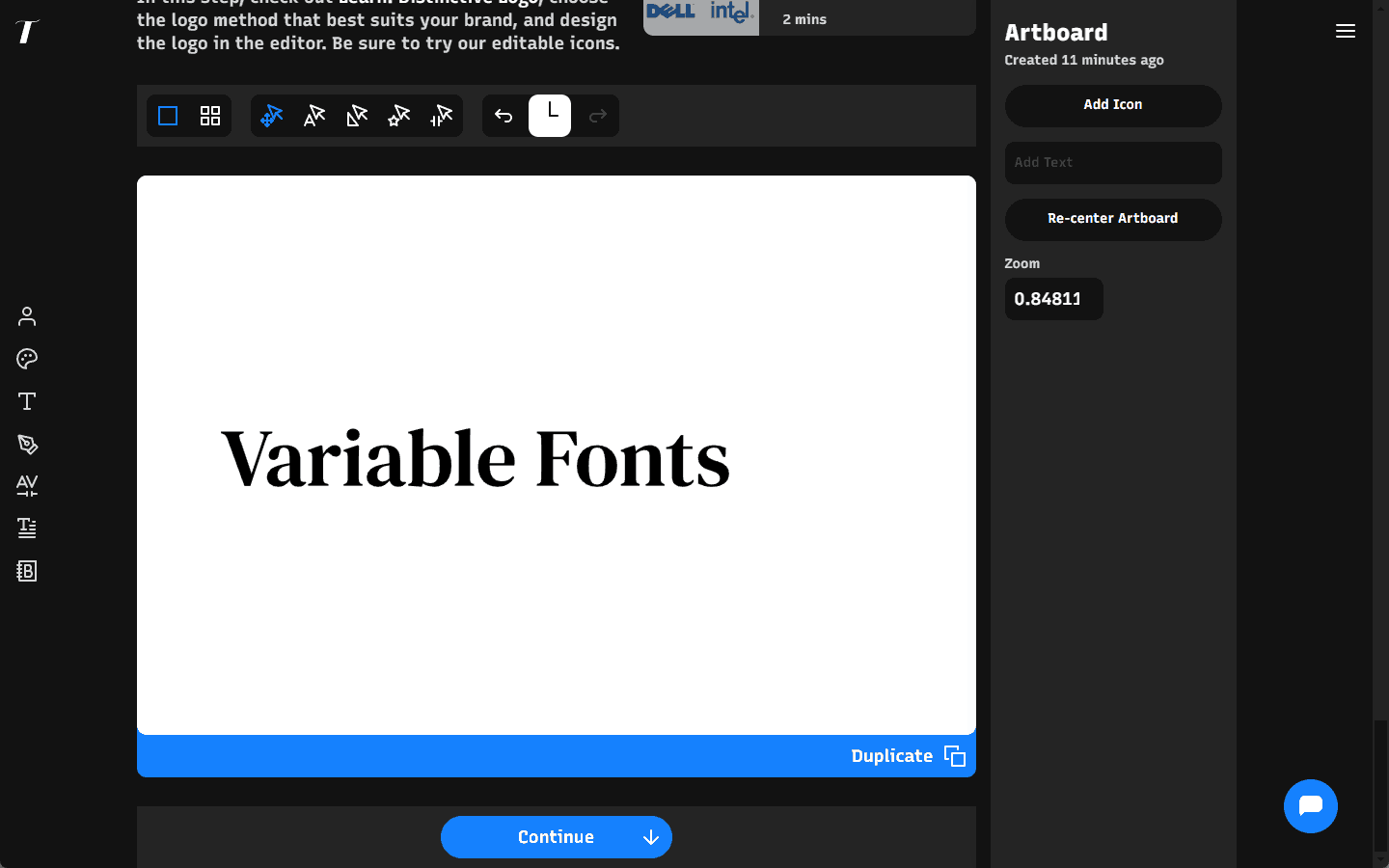
Feature №3: Styling Text
While this may not be the most glamorous feature, it’s a must-have. Previously, we emphasized granular control over each letter because we believe logo design needs this level of attention to detail. However, this focus shouldn’t overlook the convenience of being able to adjust a line of text together. It was previously possible by selecting all letters and styling them together; we’ve now made the process more user-friendly. Now, you can easily select a line of text and control its font family, style, and size all at once.
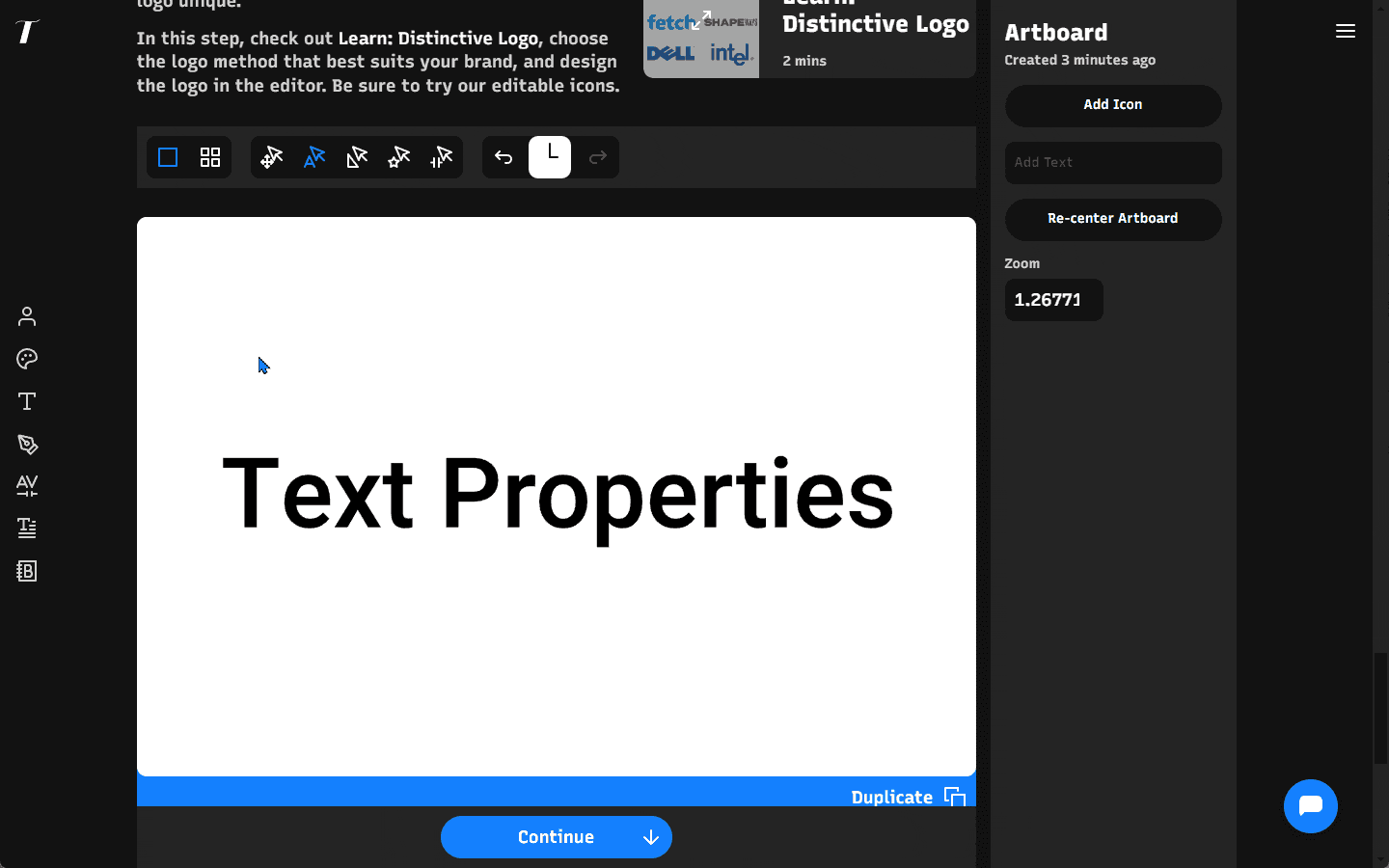
Upcoming: Exclusive Premium Fonts! Expanding Our Font Library
We are currently working on expanding our font library. We are adding a large selection of premium typefaces from our exclusive partner, The Type Founders. This expands our current font selections with exclusive premium fonts and allows you to have more creative choices when designing your brand. We will share more updates on this soon. Stay tuned!
Hearing From You
We’d love to hear more of your thoughts if you have already tried the software. Please share them with us by directly replying to this email or filling out this very short feedback form. If you haven’t tried, we encourage you to create an account and use the Free Trial to play with the tool.
If you encounter any issues, please help us improve by reporting the issue from inside the app or directly through here. You can also chat with us via the chat window inside the app. We are online during the daytime in the EST time zone (and some night time too).
