Typogram Product Update: Editable Icons
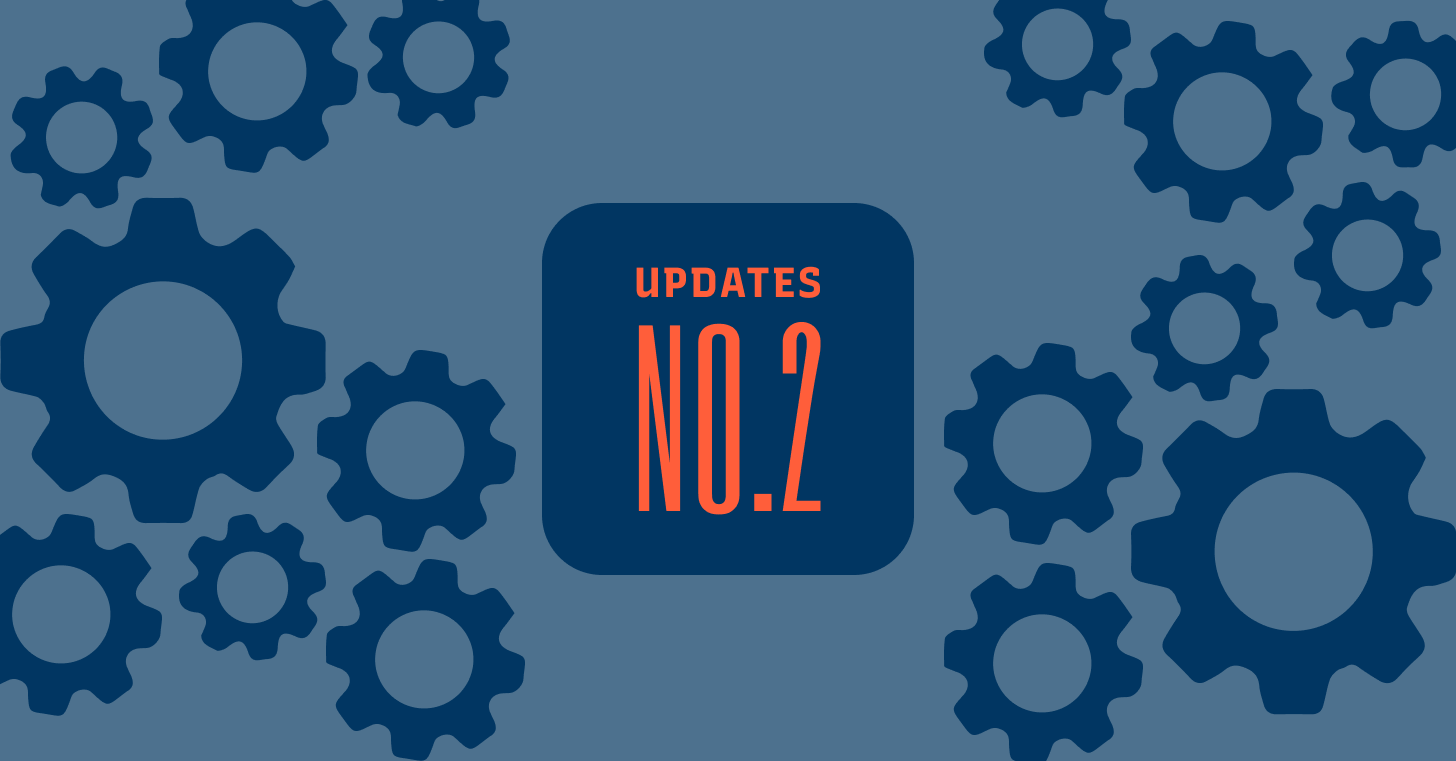
How is Typogram development going?
We recently sent out our July build in public update to our preorder customers about Typogram's development. We have been busy building Typogram. Here are the features we have been working for July. Missed the previous updates? See June here.
Editable Icons
Editable icons are an essential feature in Typogram that allows you to customize your design without tinkering with icons’ tricky vector points and bezier curves. Each icon is designed with multiple “style” sliders, and by specifying values on the sliders, you can customize the icon’s dimensions, shapes, and appearances to your liking and what fits your logo the best.
Taking this flower icon as an example, you can control the ratio of width and height, as well as the appearance of the flower, without any path manipulation, a complex and time-consuming task, even for professionals. We will continue releasing icon updates until our official launch.
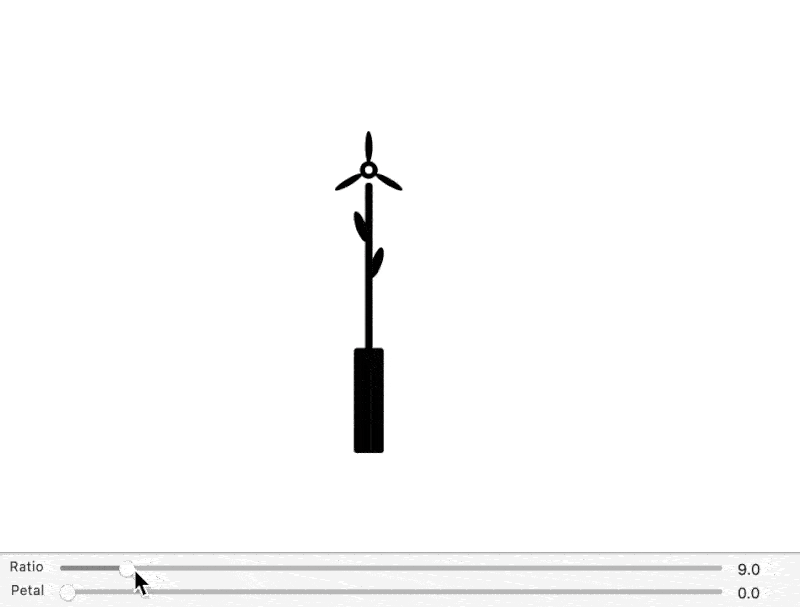
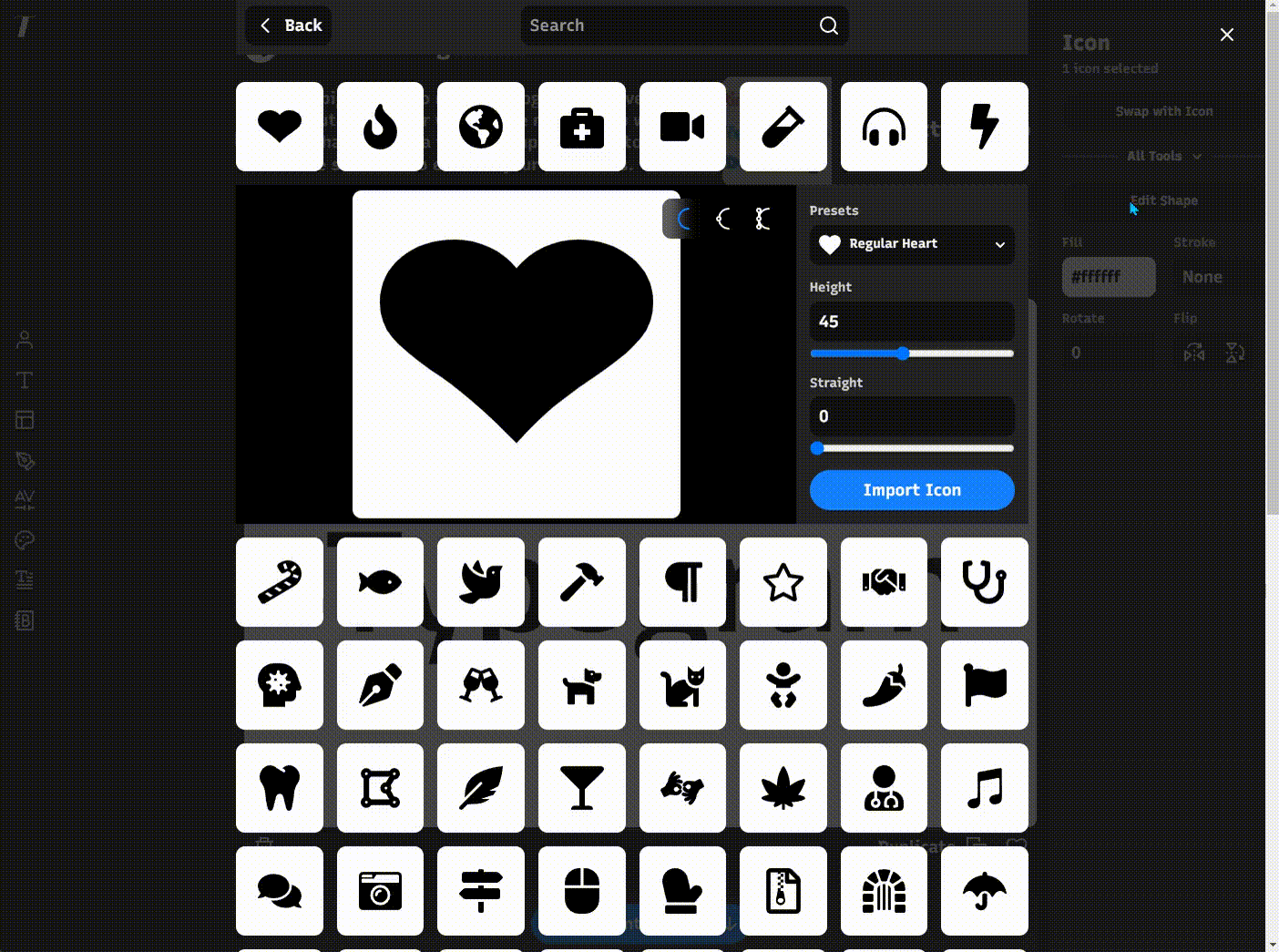
User Accounts
On another less exciting but more essential front, we have added account management. Besides supporting the good old Email and Password sign-on, we also included social sign-on methods like the “Signed-in with Google” option to speed things up! The account menu can be accessed by moving the mouse near the right edge of the window. We think user experience design quality is essential to a design app like ours, so we fine-tuned the overall animation to be smooth and symmetrical with the design step menu on the left side:
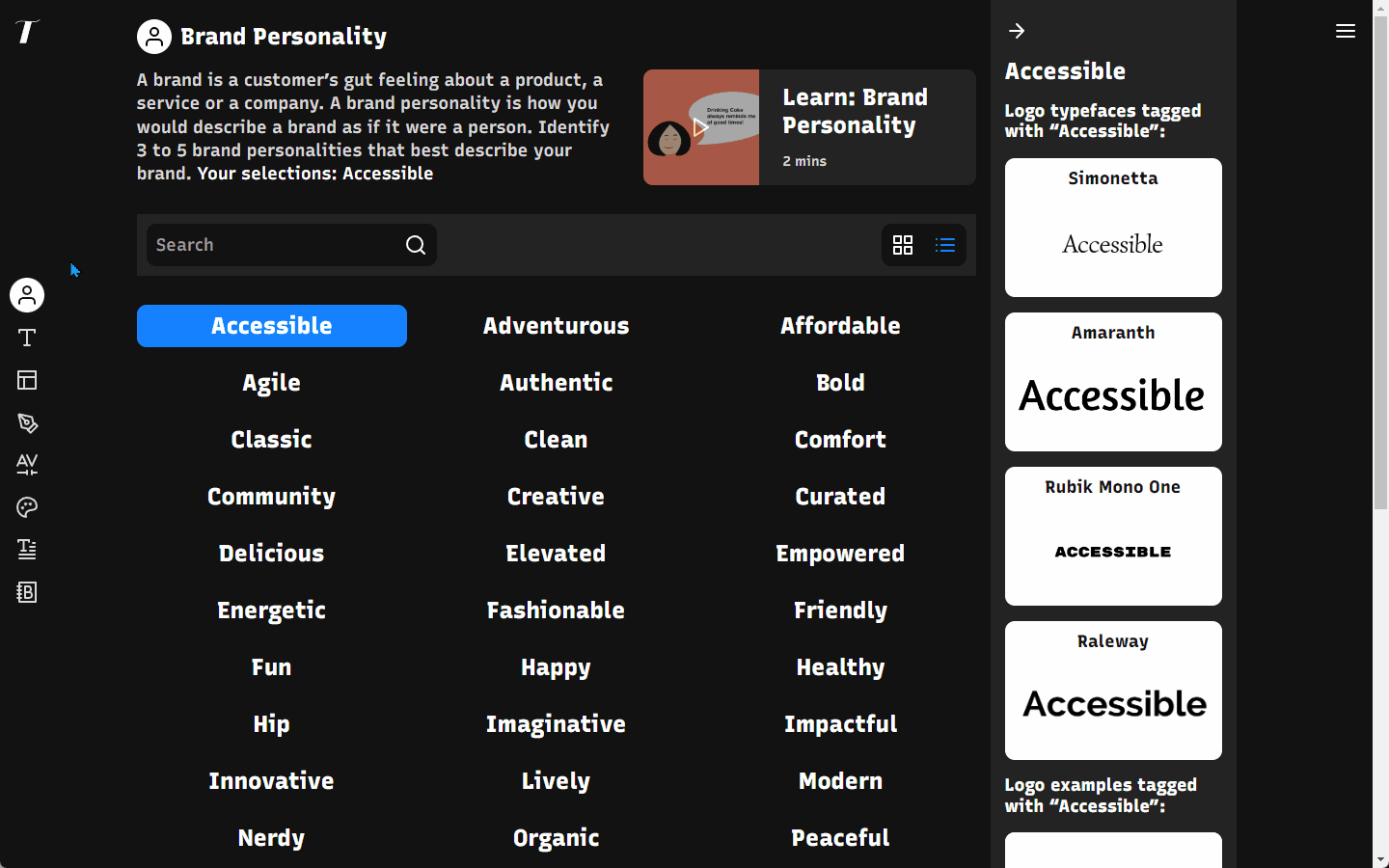
That's it for this month! Have a fantastic rest of July!
