Typogram Product Updates: App Walkthrough
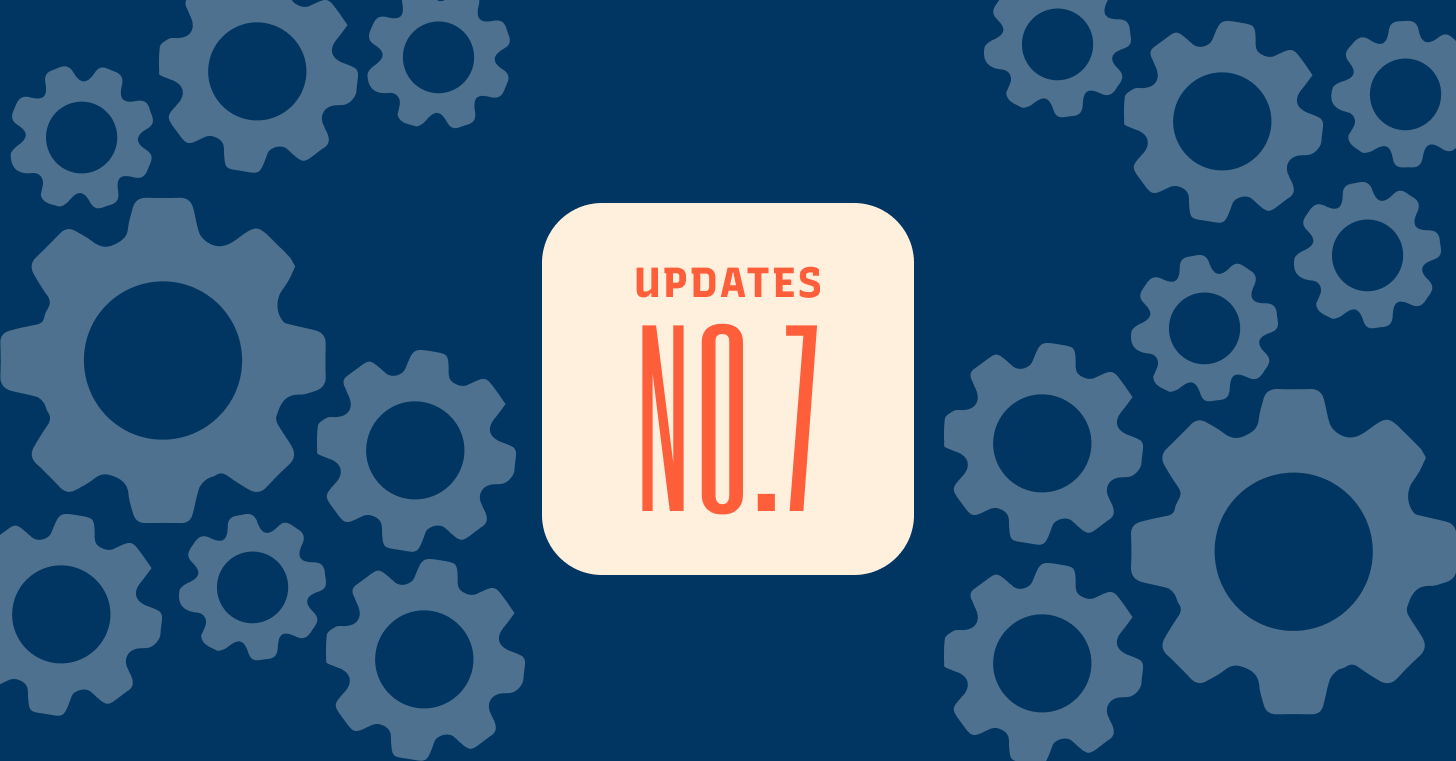
How is Typogram development going?
We have been busy building our favorite logo design tool. Here is what we have been working for the last month. (Missed the previous updates? See our previous update and our archive here)
A Preview of What’s to Come
We are inching close to our launch. We are putting on the final touches and will have everything ready by the end of this month. Below is a walkthrough of our app and what’s to come.
Add Project and Redeem License Code
Thanks for being our earliest supporters! When you log in to the app, you’ll be able to create branding projects and redeem your license with your license code(s). Your license redemption code was sent to your purchasing email address when you pre-ordered. If you cannot find your code, please email Hua at hua@typogram.co, and she will locate and send you your code.
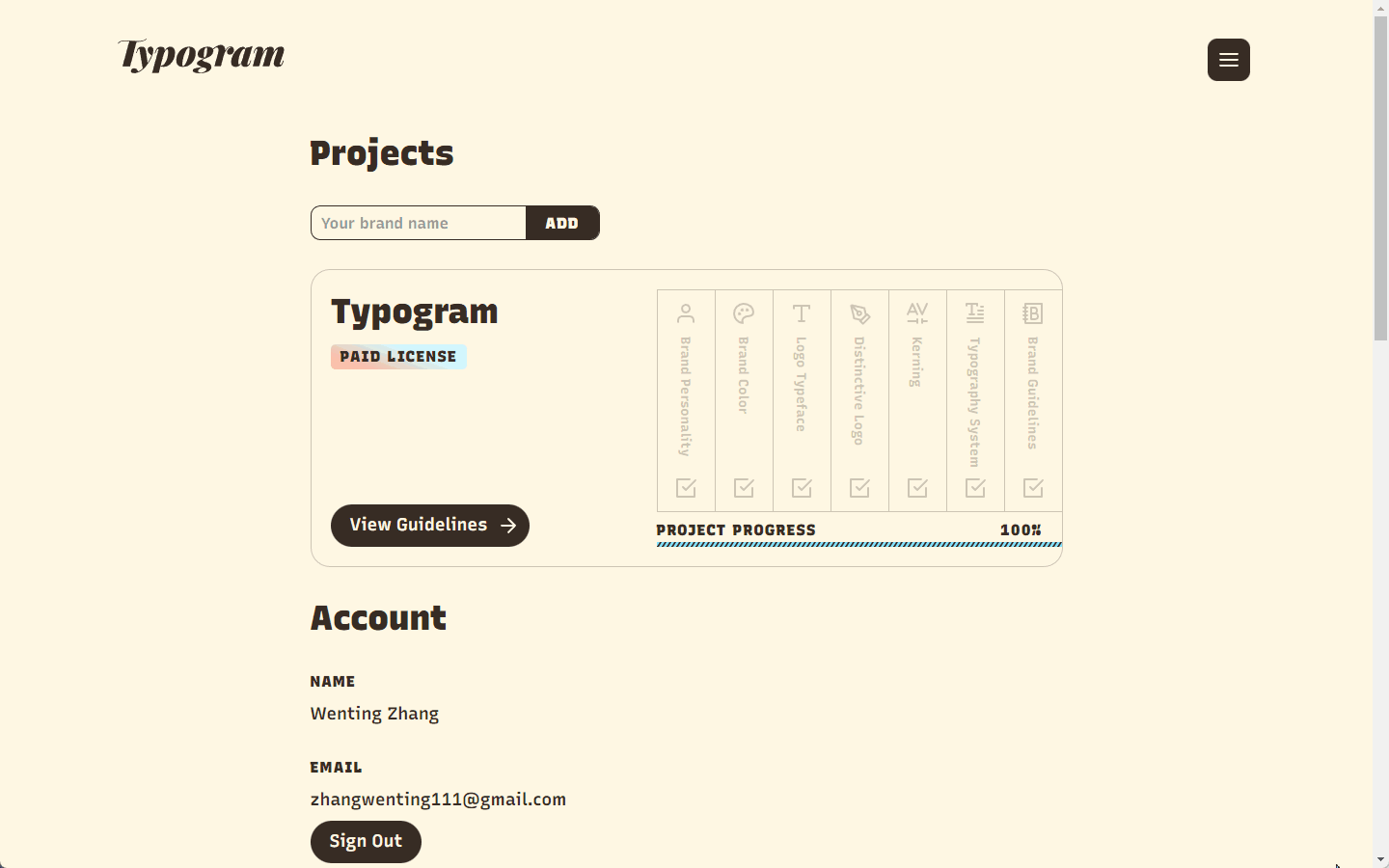
Open Project and Select Brand Personalities
Click anywhere on the project card to open the project, and start your branding process by selecting brand personalities:
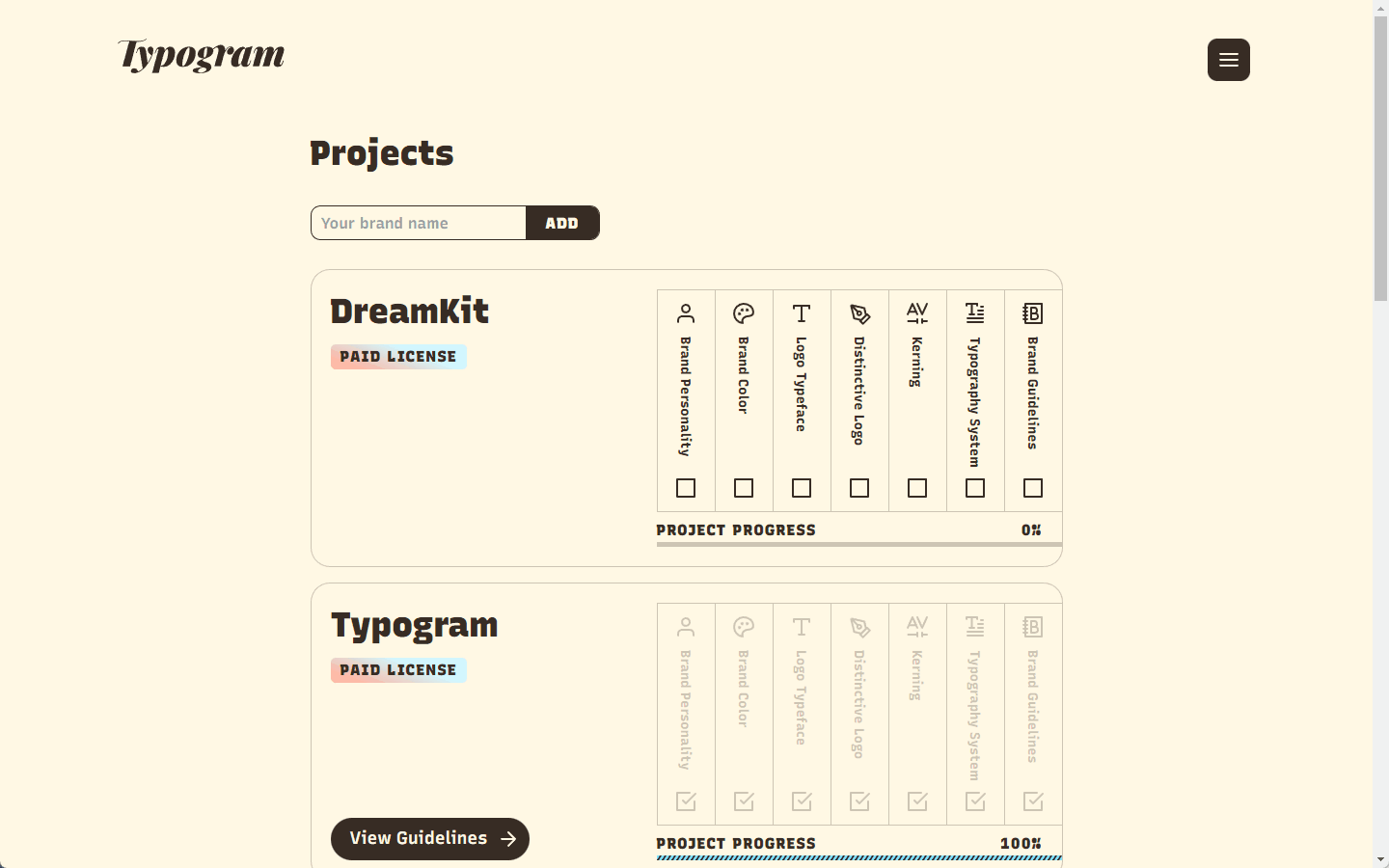
Select Brand Color And Logo Typefaces
Select brand color and logo typefaces easily. We included color tips and curated logo typefaces to help you make your selections when you design. You can find more details of brand color features on our Typogram Product Update, No.5.
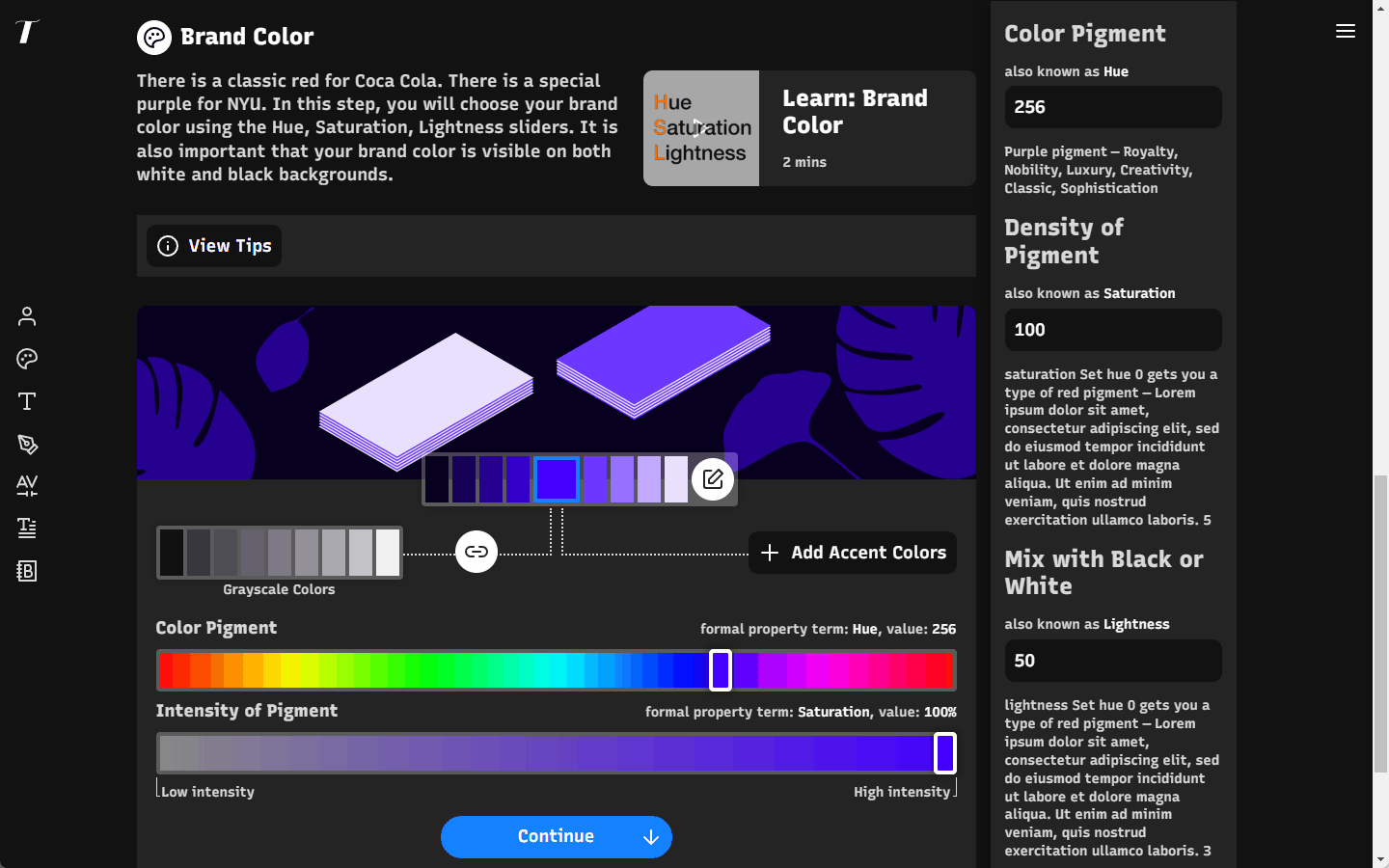
Select Logo Typefaces
Informed by your chosen brand personality, we have curated a list of typefaces that fits your brands. You can also turn on additional brand personality to broaden your choices.
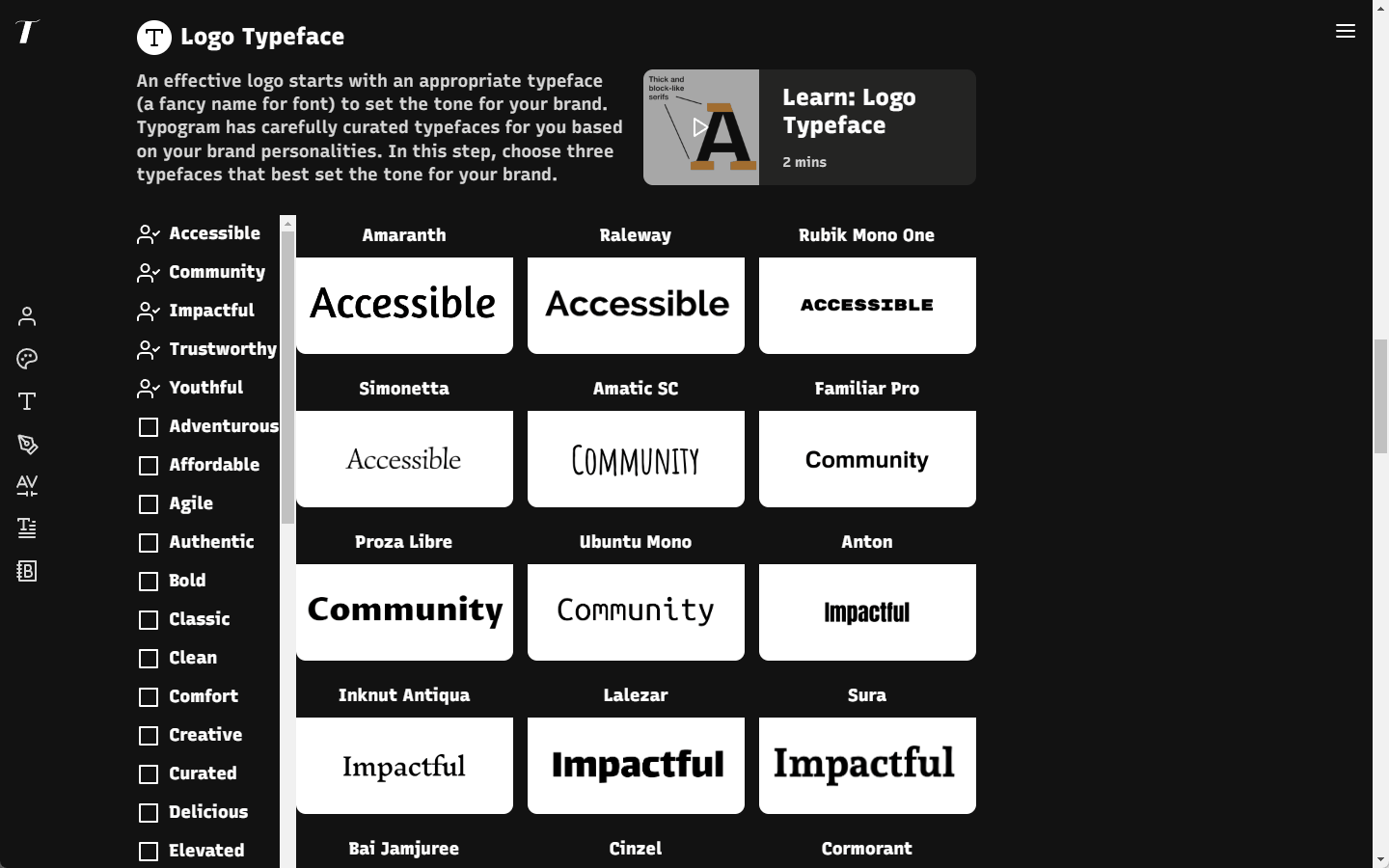
Design Logo
Once you have selected your brand color and logo typeface, you can access your chosen color in the color palette and start designing your logo. The “kerning” feature also helps you fine-tune the space between letters to create more polished designs. We went through a simple design case here to save time, but logo editing has many more features. You can find more details about them in Typogram Product Update, No.1.
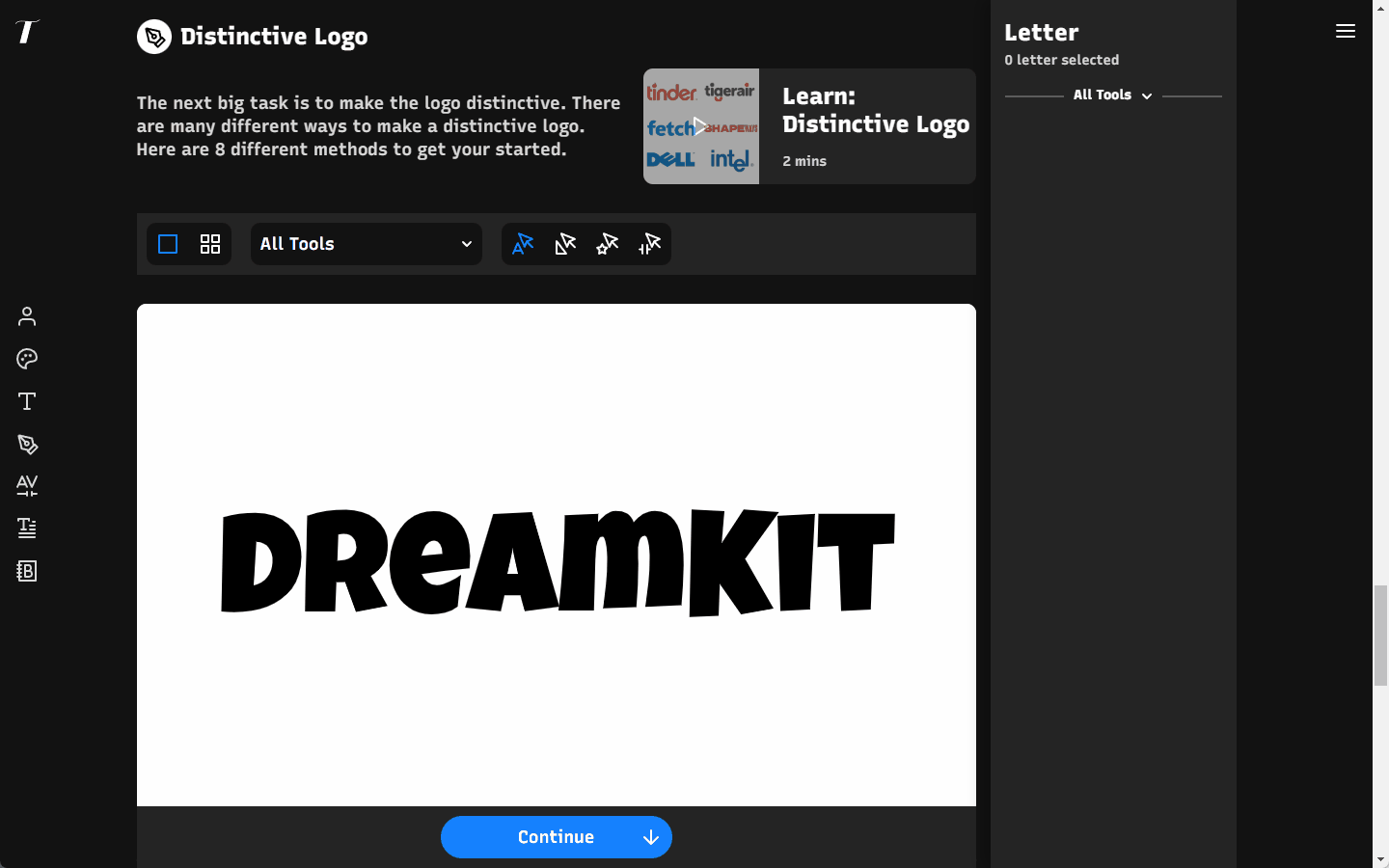
Select Typography Systems and Publish Guidelines
After designing the logo, you can select your Typography System for marketing and create a sharable brand guideline. As we shared previously, we have completely revamped the band guideline, including features like additional shades and incorrect logo usage examples.
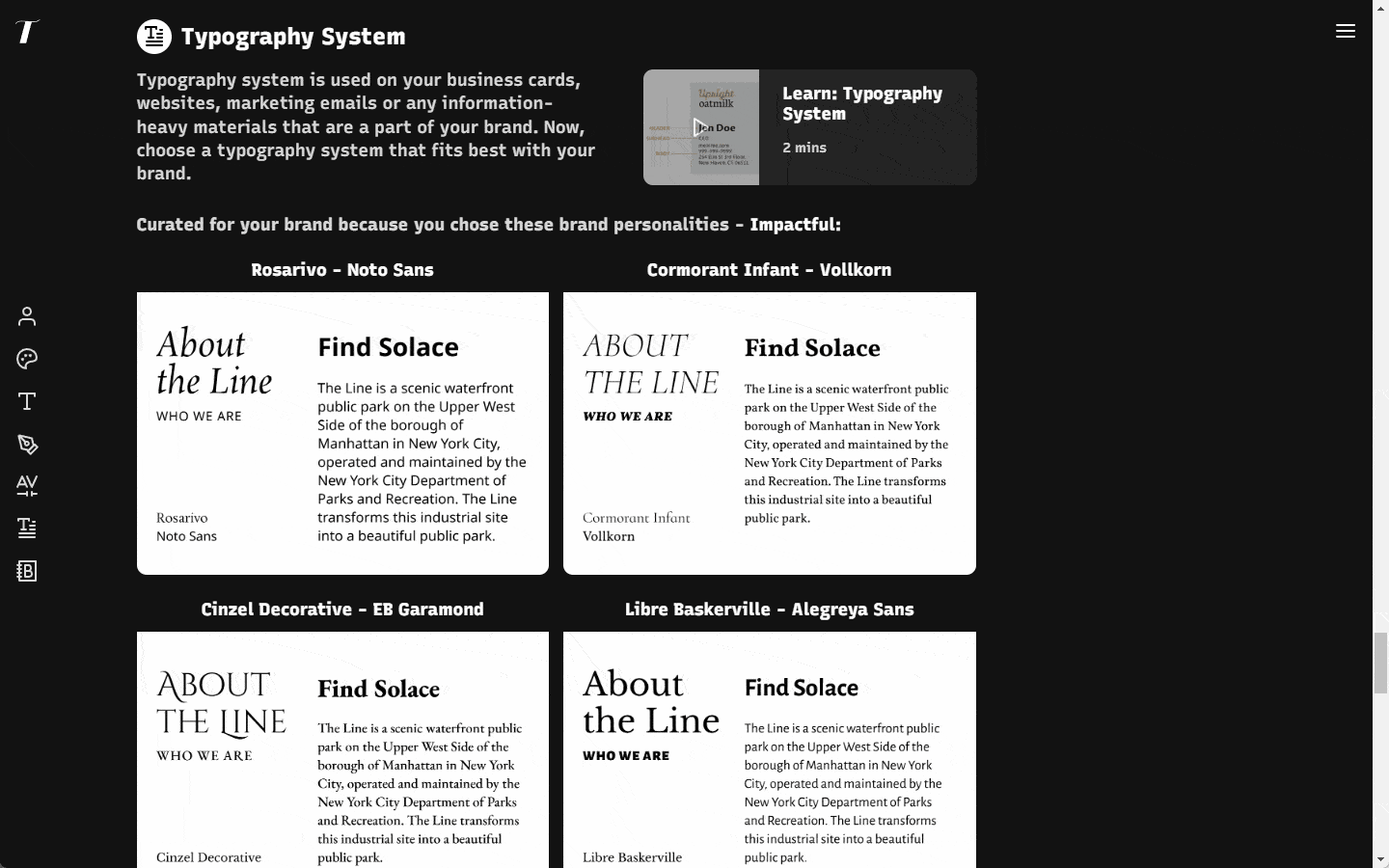
And that’s it! We’ll be sending out a launch announcement in a couple of weeks! We are nervous and excited and can’t wait to hear your feedback.
